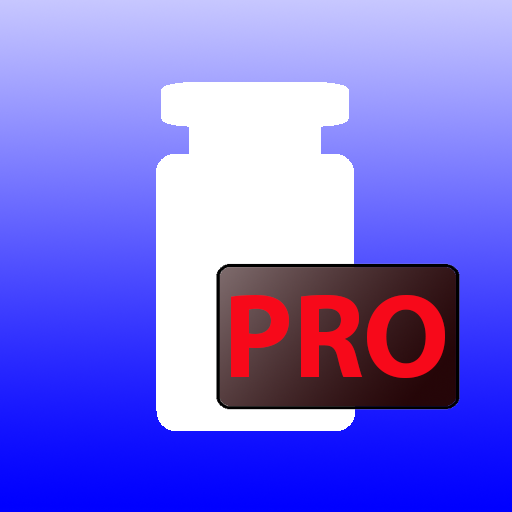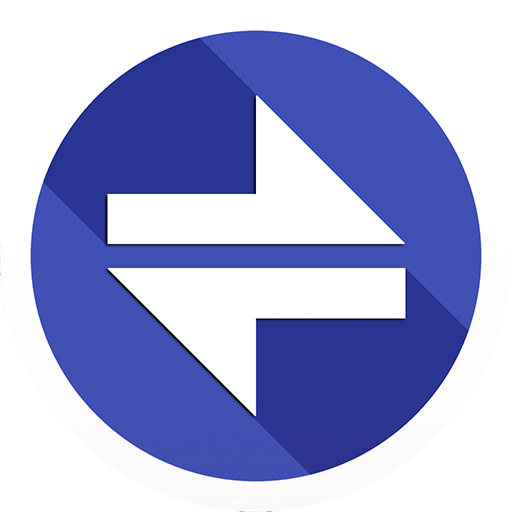このページには広告が含まれます
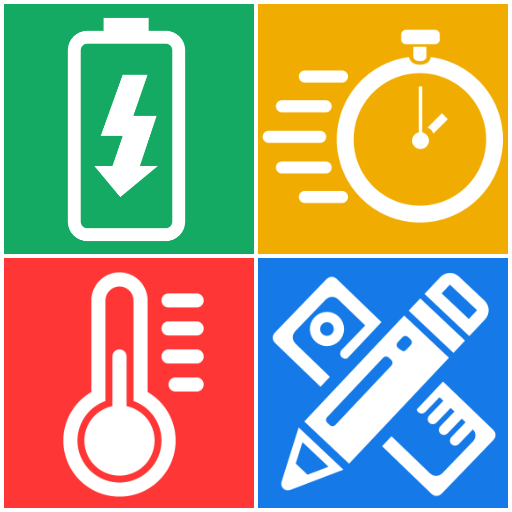
単位コンバータ
ツール | Newage Productions
BlueStacksを使ってPCでプレイ - 5憶以上のユーザーが愛用している高機能Androidゲーミングプラットフォーム
Play Unit Converter on PC
A simple and easy-to-use unit converter to handle any conversion you'll ever need. It is an user friendly unit converter with a clean user interface.
Convert kilometers to miles, kilograms to pounds, decimal numbers to binary numbers, and much more with ease! Perfect for work, school or in the kitchen.
Features:
------------
• Fast, colorful and responsive UI.
• Instant Conversion as you type.
• Convert to all units simultaneously.
• Built-in calculator.
This app has the following categories with essential units for your daily life.
• Acceleration
• Area
• Digital Storage
• Energy
• Force
• Fuel Consumption
• Length
• Mass
• Numeral Systems
• Power
• Pressure
• Speed
• Temperature
• Time
• Torque
• Transfer Speed
• Volume
And much more to come in future updates!
Please leave us your valuable comments for improvements and thanks for downloading.
Enjoy!
Convert kilometers to miles, kilograms to pounds, decimal numbers to binary numbers, and much more with ease! Perfect for work, school or in the kitchen.
Features:
------------
• Fast, colorful and responsive UI.
• Instant Conversion as you type.
• Convert to all units simultaneously.
• Built-in calculator.
This app has the following categories with essential units for your daily life.
• Acceleration
• Area
• Digital Storage
• Energy
• Force
• Fuel Consumption
• Length
• Mass
• Numeral Systems
• Power
• Pressure
• Speed
• Temperature
• Time
• Torque
• Transfer Speed
• Volume
And much more to come in future updates!
Please leave us your valuable comments for improvements and thanks for downloading.
Enjoy!
単位コンバータをPCでプレイ
-
BlueStacksをダウンロードしてPCにインストールします。
-
GoogleにサインインしてGoogle Play ストアにアクセスします。(こちらの操作は後で行っても問題ありません)
-
右上の検索バーに単位コンバータを入力して検索します。
-
クリックして検索結果から単位コンバータをインストールします。
-
Googleサインインを完了して単位コンバータをインストールします。※手順2を飛ばしていた場合
-
ホーム画面にて単位コンバータのアイコンをクリックしてアプリを起動します。