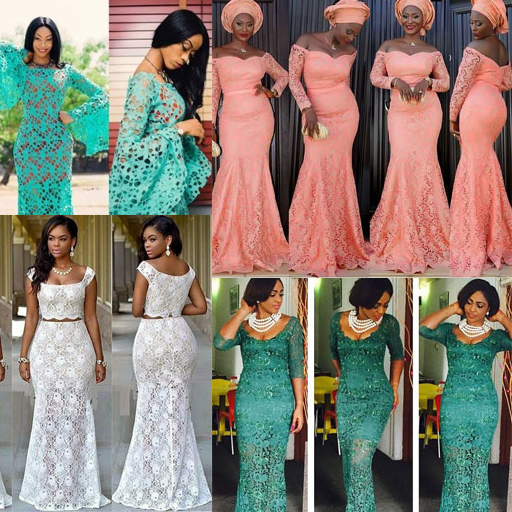Ankara Peplum Styles
Play on PC with BlueStacks – the Android Gaming Platform, trusted by 500M+ gamers.
Page Modified on: August 15, 2021
Play Ankara Peplum Styles on PC
This App features Both Long and short Ankara peplum styles e.g Skirt and Blouse Styles, Ankara peplum styles
Disclaimer: This app is not affiliated nor related to any of the content here. The content of the app comes publicly available from the internet from various website which retains all copyrights and thus the app is not to be held responsible for any of the content displayed.
Note: If you want your content to be included or removed from this app,
please contact us via email Mdtechcommunications@gmail.com
Rate us and Write a Feedback
Play Ankara Peplum Styles on PC. It’s easy to get started.
-
Download and install BlueStacks on your PC
-
Complete Google sign-in to access the Play Store, or do it later
-
Look for Ankara Peplum Styles in the search bar at the top right corner
-
Click to install Ankara Peplum Styles from the search results
-
Complete Google sign-in (if you skipped step 2) to install Ankara Peplum Styles
-
Click the Ankara Peplum Styles icon on the home screen to start playing