
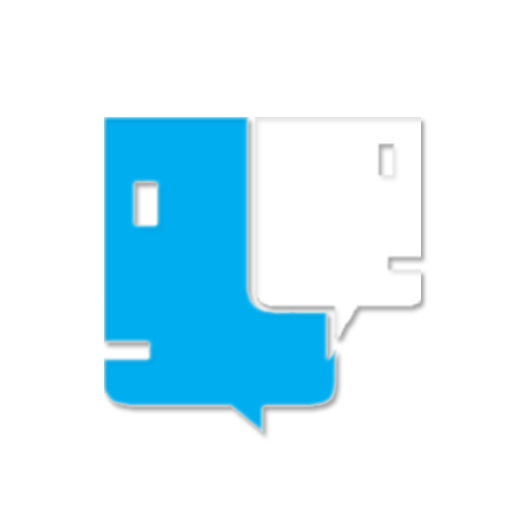
شات تعارف و دردشة - NAChat
Play on PC with BlueStacks – the Android Gaming Platform, trusted by 500M+ gamers.
Page Modified on: December 19, 2019
Play شات تعارف و دردشة - NAChat on PC
Here are the basic rules that everyone needs to follow while on ArabChat. Cursing and inappropriate comments and conversations are never tolerated. You will get the penalized or banned if you do. Flooding is annoying and very disruptive to other users. No discrimination against people who are a different race or gender or sexuality, religion, class or anything different from you.
We are trying at Arab Chat to keep the chat clean as possible as we can. We don’t guarantee this for all the time. Please ask Admins who are available about people who are abusing or violating Chatting Rules.
Play شات تعارف و دردشة - NAChat on PC. It’s easy to get started.
-
Download and install BlueStacks on your PC
-
Complete Google sign-in to access the Play Store, or do it later
-
Look for شات تعارف و دردشة - NAChat in the search bar at the top right corner
-
Click to install شات تعارف و دردشة - NAChat from the search results
-
Complete Google sign-in (if you skipped step 2) to install شات تعارف و دردشة - NAChat
-
Click the شات تعارف و دردشة - NAChat icon on the home screen to start playing



