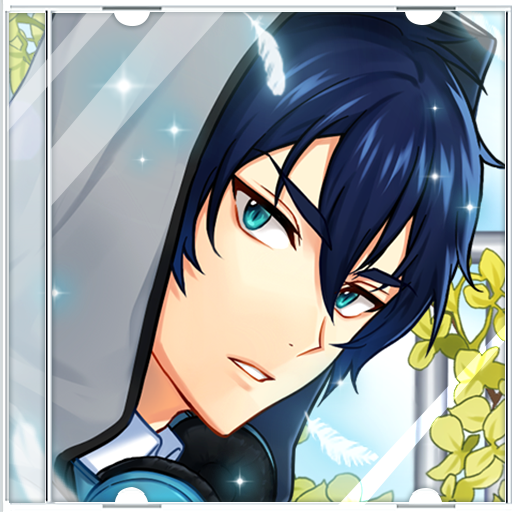Terrific Team Project
Jogue no PC com BlueStacks - A Plataforma de Jogos Android, confiada por mais de 500 milhões de jogadores.
Página modificada em: 30 de jun. de 2022
Play Terrific Team Project on PC
Chaotic campus romance, Terrific Team Project !The last semester of my college life was supposed to be peaceful…
Why do I have to be part of a team project?!Who knew something like this would happen to my perfectly peaceful college life?
A team project with 4 boys?!
I mean, I don’t hate it…but…just let me graduate!
♥ Twisted romance with 4 charming boys!Terrific team project? NO!
Enjoy the chaotic campus life with
4 charming boys around you!
♥ Part-time jobs to increase your stats!Obtain stats to target the boys via 4 different part-time jobs!
Don’t miss the fluttering message, call, sns, and content!♥ What should I wear today? What will he wear today?
My outfit choice will change his ootd!
Choose wisely!
Who knows? You might be able to find a hidden episode!♥ Never stop communicating!You can always check the calls, messages, and sns comments again!
100% realistic messages, heartwarming phone calls, and every type of communication is waiting for you.♥ Terrific team project? Terrific ending collection!How will my life be after graduation?
Collect over 13 endings of the game!
Please contact daynumber707@gmail.com with the following information if you have any issues or inquiries about the game.
Type of your device
Store receipt of your purchase
3) CS ID (located on the bottom right of the setting pop-up screen/touch and copy the ID)
4) A screenshot that shows your error
▣ Terrific Team Project Day7 Official SNS channels▣▶ YouTube: https://www.youtube.com/c/Day7Games▶ Facebook: https://www.facebook.com/storypick.day7▶ Instagram: https://www.instagram.com/day7games/▶ Twitter: https://twitter.com/day7_official▶ Kakao Channel: https://pf.kakao.com/_FTBxmxd
Jogue Terrific Team Project no PC. É fácil começar.
-
Baixe e instale o BlueStacks no seu PC
-
Conclua o login do Google para acessar a Play Store ou faça isso mais tarde
-
Procure por Terrific Team Project na barra de pesquisa no canto superior direito
-
Clique para instalar Terrific Team Project a partir dos resultados da pesquisa
-
Conclua o login do Google (caso você pulou a etapa 2) para instalar o Terrific Team Project
-
Clique no ícone do Terrific Team Project na tela inicial para começar a jogar