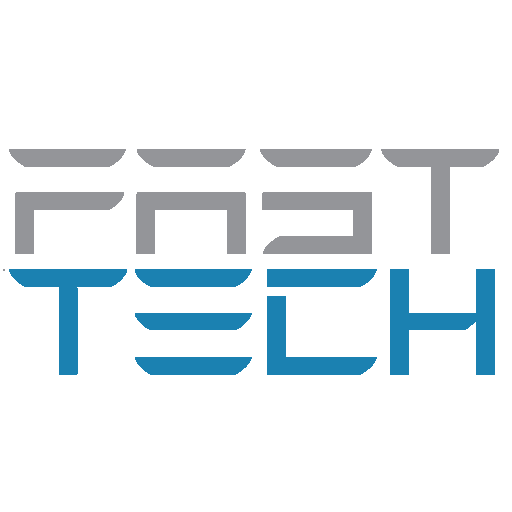Newegg Mobile
Spiele auf dem PC mit BlueStacks - der Android-Gaming-Plattform, der über 500 Millionen Spieler vertrauen.
Seite geändert am: 10. August 2020
Play Newegg Mobile on PC
Features & Functionality
We have taken everything you love about Newegg.com and put it in our app. Whether you are a new or existing customer, we make it easy for you to buy. With our app, you can easily log into an existing account if you are a previous customer. If you are new to the Newegg family, we welcome you! Feel free to shop as a guest or create an account today so you do not miss out on our amazing deals.
You can check an order’s status, scan barcodes, give feedback, write reviews, check or adjust your account’s settings, create wish lists, read product reviews, chat with Newegg, personalize your homepage and so much more. You can even do a side-by-side comparison of products’ features and pricing from categories like:
1. Computer Systems
2. Computer Components
3. Electronics
4. Gaming
5. Networking
6. Office Solutions
7. Software & Services
Discounts & Deals
At Newegg, we are proud to offer our customers the highest quality merchandise at a great price. You can be sure that all of our products will be competitively priced, and you may find yourself constantly watching for our killer sales. Activate notifications on your phone so you can be the first to know about Newegg’s promotions or get pricing alerts about your favorite products. With Newegg's app you can follow our Daily Deals, Shell Shocker, or Newegg Flash sales.
Spiele Newegg Mobile auf dem PC. Der Einstieg ist einfach.
-
Lade BlueStacks herunter und installiere es auf deinem PC
-
Schließe die Google-Anmeldung ab, um auf den Play Store zuzugreifen, oder mache es später
-
Suche in der Suchleiste oben rechts nach Newegg Mobile
-
Klicke hier, um Newegg Mobile aus den Suchergebnissen zu installieren
-
Schließe die Google-Anmeldung ab (wenn du Schritt 2 übersprungen hast), um Newegg Mobile zu installieren.
-
Klicke auf dem Startbildschirm auf das Newegg Mobile Symbol, um mit dem Spielen zu beginnen