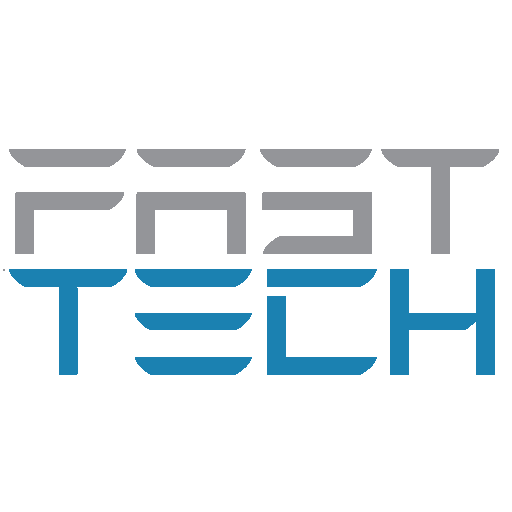Newegg Mobile
Chơi trên PC với BlueStacks - Nền tảng chơi game Android, được hơn 500 triệu game thủ tin tưởng.
Trang đã được sửa đổi vào: 31 tháng 12, 2019
Play Newegg Mobile on PC
Features & Functionality
We have taken everything you love about Newegg.com and put it in our app. Whether you are a new or existing customer, we make it easy for you to buy. With our app, you can easily log into an existing account if you are a previous customer. If you are new to the Newegg family, we welcome you! Feel free to shop as a guest or create an account today so you do not miss out on our amazing deals.
You can check an order’s status, scan barcodes, give feedback, write reviews, check or adjust your account’s settings, create wish lists, read product reviews, chat with Newegg, personalize your homepage and so much more. You can even do a side-by-side comparison of products’ features and pricing from categories like:
1. Computer Systems
2. Computer Components
3. Electronics
4. Gaming
5. Networking
6. Office Solutions
7. Software & Services
Discounts & Deals
At Newegg, we are proud to offer our customers the highest quality merchandise at a great price. You can be sure that all of our products will be competitively priced, and you may find yourself constantly watching for our killer sales. Activate notifications on your phone so you can be the first to know about Newegg’s promotions or get pricing alerts about your favorite products. With Newegg's app you can follow our Daily Deals, Shell Shocker, or Newegg Flash sales.
Chơi Newegg Mobile trên PC. Rất dễ để bắt đầu
-
Tải và cài đặt BlueStacks trên máy của bạn
-
Hoàn tất đăng nhập vào Google để đến PlayStore, hoặc thực hiện sau
-
Tìm Newegg Mobile trên thanh tìm kiếm ở góc phải màn hình
-
Nhấn vào để cài đặt Newegg Mobile trong danh sách kết quả tìm kiếm
-
Hoàn tất đăng nhập Google (nếu bạn chưa làm bước 2) để cài đặt Newegg Mobile
-
Nhấn vào icon Newegg Mobile tại màn hình chính để bắt đầu chơi