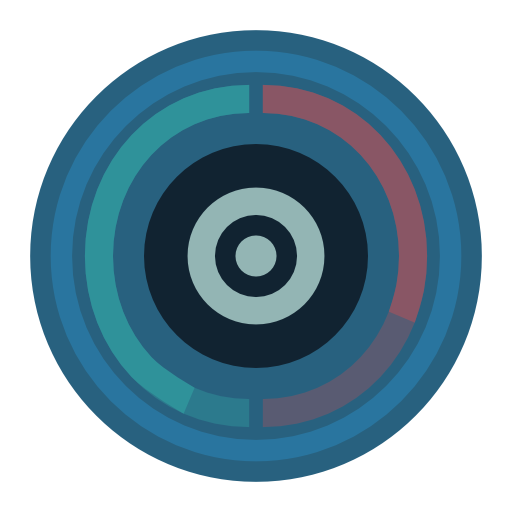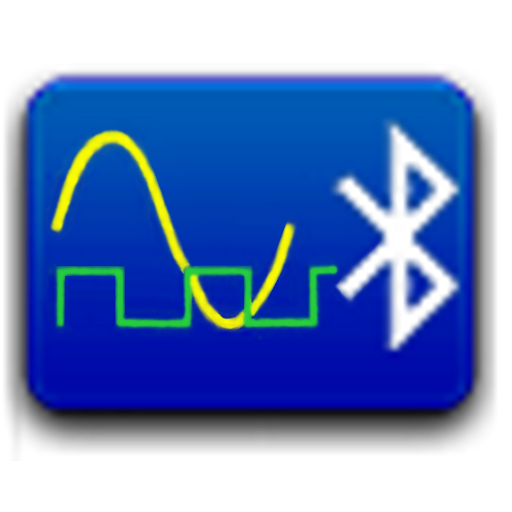FreqFinder
Play on PC with BlueStacks – the Android Gaming Platform, trusted by 500M+ gamers.
Page Modified on: September 20, 2019
Play FreqFinder on PC
FreqFinder calculates the intermodulation products of user entered transmitter channels and then suggests options of channels that will be compatible with user transmitters already in use.
Recommended for use with 12-24 transmitter systems depending on the processing power of your device and the spread of your transmitters.
US Customers: TVDB in-app purchase now available. Accesses the FCC database for local TV broadcast towers and estimates the field strength at your location for better channel selection.
Play FreqFinder on PC. It’s easy to get started.
-
Download and install BlueStacks on your PC
-
Complete Google sign-in to access the Play Store, or do it later
-
Look for FreqFinder in the search bar at the top right corner
-
Click to install FreqFinder from the search results
-
Complete Google sign-in (if you skipped step 2) to install FreqFinder
-
Click the FreqFinder icon on the home screen to start playing