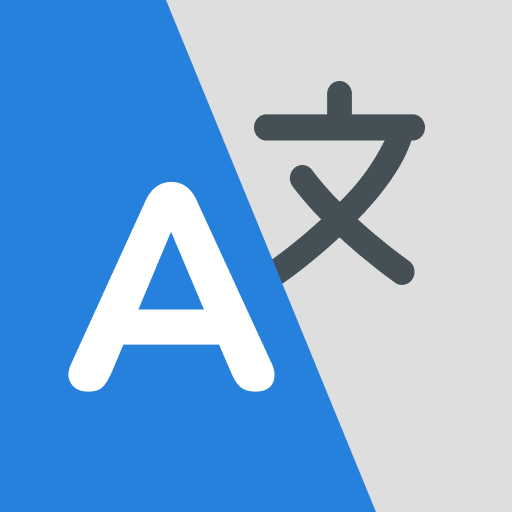ภาษา นักแปล & เสียงพูด แปลความ ภาษา
เล่นบน PC ผ่าน BlueStacks - Android Gaming Platform ที่ได้รับความไว้วางใจจากเกมเมอร์ 500 ล้านคนทั่วโลก
Page Modified on: 26 ธันวาคม 2562
Play Language Translator & Voice Translate Languages on PC
Language translator to translate your primary language into translated language to translate easily. Language translator option you to directly share your language translation on social media or any other group. Voice translation app to translate into all languages. Speak and translate your all speech translation. Translator app for you and translate text 2 speech through language app. Quick translation app for you as a world travel interpreter. You can translate into all language using your voice translation or text translation as you want. Language translator is the communication app to communicate and conversate all world languages. Language translator is a live translator and work online. Translator app is for languages of world famous countries. Easily voice translate into target language translation.
Language Translator is the world interpreter to learn a new language. All translator language trainer is a language learning practice for you. Just click on single button and your voice translation or text translation will be translated in to any language translation. Best translation app for students, traveler or tourists. Auto detect your voice translation and translate into foreign language or local languages. Language translator app 2019 offer you to translate now into any world language translation at time. Translate any word from world all languages and translate easily from this real translator app. Learn a new language is an easy learning challenge from this all language translator and interpreter app. Translate app is for you to translate how many time depends on you to translate any language from language app. Translator app 2019 is very easy to use.
Language Translator App 2019 offer you to translate and share your translated date on social apps and social media directly. Spoken translator feature is helpful when someone feel uncomfortable to type text for language translation so he / she can use voice translator feature to avoid typing. Enjoy the meanings of the word from world any country language to other languages. Your mobile is now your interpreter so translate into any language through all language translation.
Language Translator App 2019 Features are
Share text & share voice translation results.
Spell checker fast translation with no mistakes.
Quick, accurate & easy translator with spelling master.
Speech to text with new background colors & Text size.
Multi Language translator with voice translator in native language.
Useful translation app such as text-to-speech in combined social media
Multi Language translator with voice translator Copy, Paste and Share translations with a single click option.
เล่น ภาษา นักแปล & เสียงพูด แปลความ ภาษา บน PC ได้ง่ายกว่า
-
ดาวน์โหลดและติดตั้ง BlueStacks บน PC ของคุณ
-
ลงชื่อเข้าใช้แอคเคาท์ Google เพื่อเข้าสู่ Play Store หรือทำในภายหลัง
-
ค้นหา ภาษา นักแปล & เสียงพูด แปลความ ภาษา ในช่องค้นหาด้านขวาบนของโปรแกรม
-
คลิกเพื่อติดตั้ง ภาษา นักแปล & เสียงพูด แปลความ ภาษา จากผลการค้นหา
-
ลงชื่อเข้าใช้บัญชี Google Account (หากยังไม่ได้ทำในขั้นที่ 2) เพื่อติดตั้ง ภาษา นักแปล & เสียงพูด แปลความ ภาษา
-
คลิกที่ไอคอน ภาษา นักแปล & เสียงพูด แปลความ ภาษา ในหน้าจอเพื่อเริ่มเล่น