
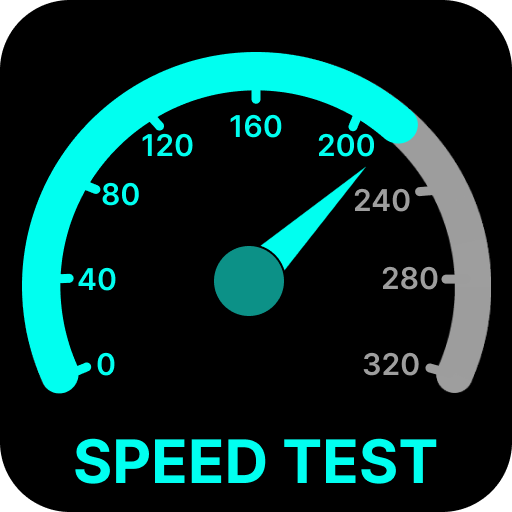
Prędkość test prędkości Metr
Graj na PC z BlueStacks – Platforma gamingowa Android, która uzyskała zaufanie ponad 500 milionów graczy!
Strona zmodyfikowana w dniu: Feb 13, 2025
Play Wifi Password Show: Speed Test on PC
Wifi Show Password
Explore and Connect nearby WiFi hotspots (Unlock Wi-Fi password) without informing or asking the service provider. Wifi Password Show lets you analyze the best wifi networks through Wifi Analyzer and connect to whatever network you wish to connect based on wifi signal strength. With Dozens of features like the ability to show Wi-Fi passwords, you can easily retrieve your lost credentials. Wifi Password Show: Speed Test App allows you to Show wifi passwords, Share or View Wi-Fi passwords, and even unlock wifi passwords for free and connect without hassle. Free Wifi Password App helps you discover, scan, and unlock nearby passwords for available Wi-Fi networks. Enjoy fast, reliable internet access wherever you go Via Wifi WiFi Password Show WiFi Master.
Wifi Speed Test - Speedtest
Improve your wifi network's performance! Network Speed Test App to test wifi speed, Analyze network performance with Wifi Analyzer, and troubleshoot connection issues. Check your Network speed with just one tap, across 4G, 5G, DSL, and ADSL networks. Wifi Password Show: Speed Test App provides comprehensive, accurate, and real-time insights into your network. Test wifi speed, monitor data usage, check wifi signal's strength, and analyze network issues. Fast Internet Speed Test allows you to Check both your download and upload Accurate Wifi speed test results in real-time. Network Speed Check gives you accurate readings on your connection performance, helping you understand whether you're getting the speeds you deserve from your internet service provider (ISP).
Wifi Details App
Provides users with in-depth information about their Wi-Fi networks and insights with which network their devices are connected. Wifi Speed Test Ensures you get accurate results and Wifi network connectivity. Speed Check has Built-in encryption or security types used by the network, like WPA2 or WPA3.
Speed Test Wifi Analyzer
Use Password Show WiFi Master App for signal strength check and connect to nearby networks using Wifi password viewer. Optimize your network using Wifi Analyzer which examines your surrounding wifi networks, measuring signal strength, jitter speed, and Latency (wifi ping test). Wifi Password Show: Speed Test is compatible with all types of networks, and internet connections like 4G, 5G, DSL, and WLAN (Wireless Local Area Networks). Get in detailed insights for analyzing the networks or wifi channels using wifi scan, and wifi analyzer.
Wifi Map Analyzer
Using WiFi Map - Wifi Password Finder Connect to any Wi-Fi hotspot Around you for free. Wifi Map Password Show allows users to view and discover Wi-Fi networks in their locality. Wifi Map Analyzer displays a map with nearby available networks, providing details such as network names (SSIDs), signal strength, and security types. This feature helps users identify strong Wi-Fi connections, especially in public spaces like cafes or libraries. Wifi Password Show: Speed Test also allows users to find open networks or networks with shared passwords, facilitating seamless internet access using Wifi Speedtest, and Wifi Map.
Zagraj w Prędkość test prędkości Metr na PC. To takie proste.
-
Pobierz i zainstaluj BlueStacks na PC
-
Zakończ pomyślnie ustawienie Google, aby otrzymać dostęp do sklepu Play, albo zrób to później.
-
Wyszukaj Prędkość test prędkości Metr w pasku wyszukiwania w prawym górnym rogu.
-
Kliknij, aby zainstalować Prędkość test prędkości Metr z wyników wyszukiwania
-
Ukończ pomyślnie rejestrację Google (jeśli krok 2 został pominięty) aby zainstalować Prędkość test prędkości Metr
-
Klinij w ikonę Prędkość test prędkości Metr na ekranie startowym, aby zacząć grę



