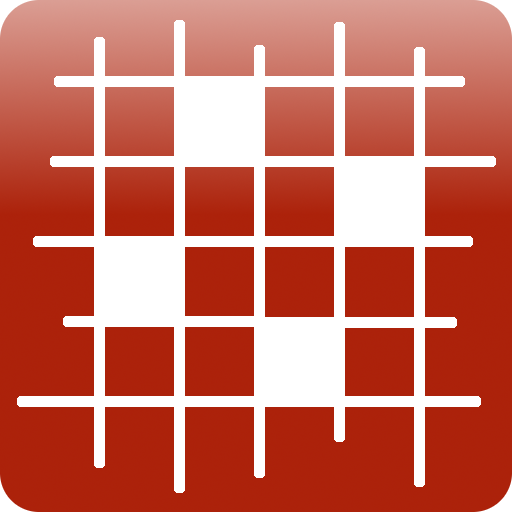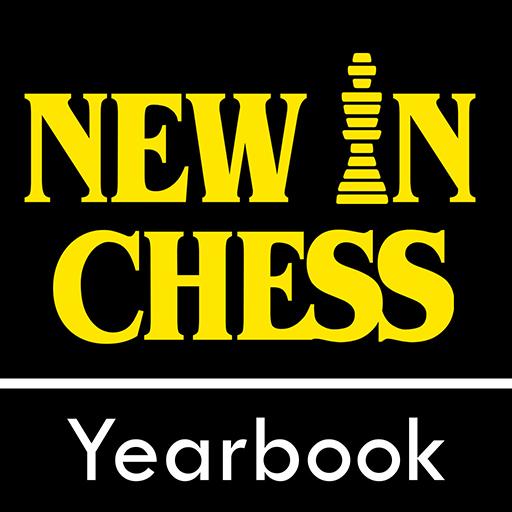
New in Chess Yearbook
Play on PC with BlueStacks – the Android Gaming Platform, trusted by 500M+ gamers.
Page Modified on: January 29, 2020
Play New in Chess Yearbook on PC
This app contains all Opening Surveys of the celebrated New In Chess Yearbook.
In this app you will find dozens of new ideas on the cutting edge of modern chess theory. Other Surveys will give fresh insights in classic variations, special gambits or opening weapons that you can use in blitz or at your chess club.
These Opening Surveys are written by world class experts, but the ideas and strategies are explained clearly and in plain language. Both amateur and professional, club player and tournament player, will benefit greatly from this wealth of chess opening news. Surveys.
Starting with Yearbook 118 all Opening Surveys have been separately converted into interactive files.
The chess games and variations can all be replayed on the built-in chessboard. You can improve your chess without the need of a board and set.
The app is a FREE download. The Yearbooks are available as in-app purchases.
If your are already a subscriber to the print edition of the Yearbook, you can activate the digital edition by following the instructions in the email you have received. If you are experiencing any problems, please contact us at: nic@newinchess.com
<-- This app requires Android version 5.1.1 or higher -->
Play New in Chess Yearbook on PC. It’s easy to get started.
-
Download and install BlueStacks on your PC
-
Complete Google sign-in to access the Play Store, or do it later
-
Look for New in Chess Yearbook in the search bar at the top right corner
-
Click to install New in Chess Yearbook from the search results
-
Complete Google sign-in (if you skipped step 2) to install New in Chess Yearbook
-
Click the New in Chess Yearbook icon on the home screen to start playing