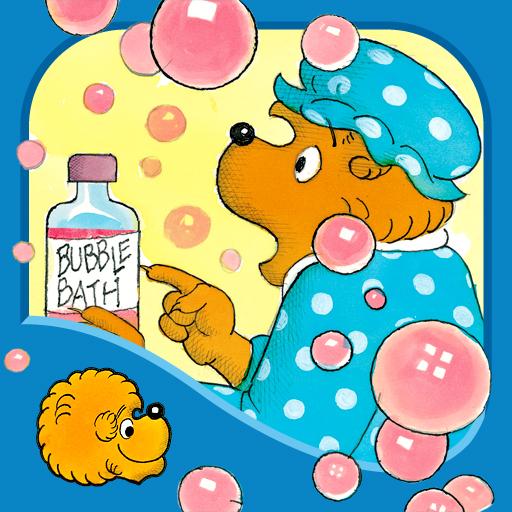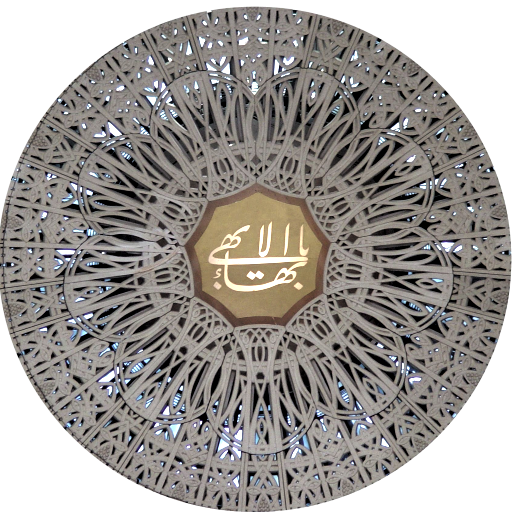New Life FM
Play on PC with BlueStacks – the Android Gaming Platform, trusted by 500M+ gamers.
Page Modified on: January 19, 2019
Play New Life FM on PC
New Life Radio broadcasts on 97.1 FM in:
Erbil, Dohuk, Mosul, Kirkuk, Zakho, Halabja, Kalar, Chamchamal, Shaqlawa, Rwanduz, Soran, and Harir.
New Life Radio also broadcasts on 101.1 FM in:
Sulaymaniyah, and Rania.
New Life Radio belongs to Life Agape International - Kurdistan, which is a Christian non-denominational organization that works on unifying Christians and respects faith diversity between them, as a point of strength, not weakness; and living to what the Lord Jesus said in John 13: 35 "By this all people will know that you are my disciples, if you have love for one another."
Play New Life FM on PC. It’s easy to get started.
-
Download and install BlueStacks on your PC
-
Complete Google sign-in to access the Play Store, or do it later
-
Look for New Life FM in the search bar at the top right corner
-
Click to install New Life FM from the search results
-
Complete Google sign-in (if you skipped step 2) to install New Life FM
-
Click the New Life FM icon on the home screen to start playing