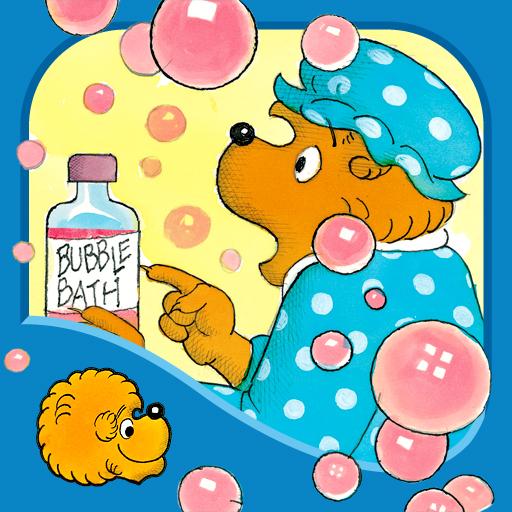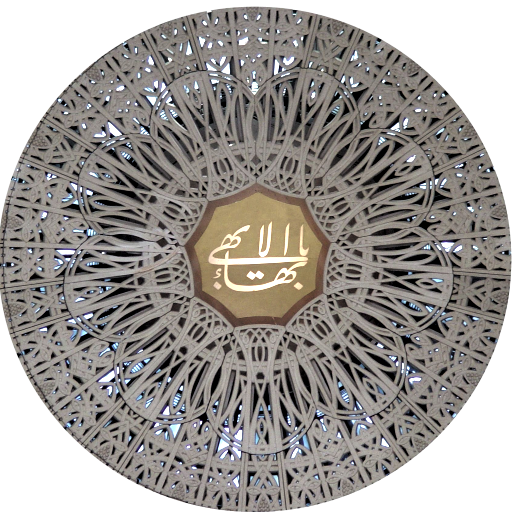New Life FM
Jouez sur PC avec BlueStacks - la plate-forme de jeu Android, approuvée par + 500M de joueurs.
Page Modifiée le: 19 janvier 2019
Play New Life FM on PC
New Life Radio broadcasts on 97.1 FM in:
Erbil, Dohuk, Mosul, Kirkuk, Zakho, Halabja, Kalar, Chamchamal, Shaqlawa, Rwanduz, Soran, and Harir.
New Life Radio also broadcasts on 101.1 FM in:
Sulaymaniyah, and Rania.
New Life Radio belongs to Life Agape International - Kurdistan, which is a Christian non-denominational organization that works on unifying Christians and respects faith diversity between them, as a point of strength, not weakness; and living to what the Lord Jesus said in John 13: 35 "By this all people will know that you are my disciples, if you have love for one another."
Jouez à New Life FM sur PC. C'est facile de commencer.
-
Téléchargez et installez BlueStacks sur votre PC
-
Connectez-vous à Google pour accéder au Play Store ou faites-le plus tard
-
Recherchez New Life FM dans la barre de recherche dans le coin supérieur droit
-
Cliquez pour installer New Life FM à partir des résultats de la recherche
-
Connectez-vous à Google (si vous avez ignoré l'étape 2) pour installer New Life FM
-
Cliquez sur l'icône New Life FM sur l'écran d'accueil pour commencer à jouer