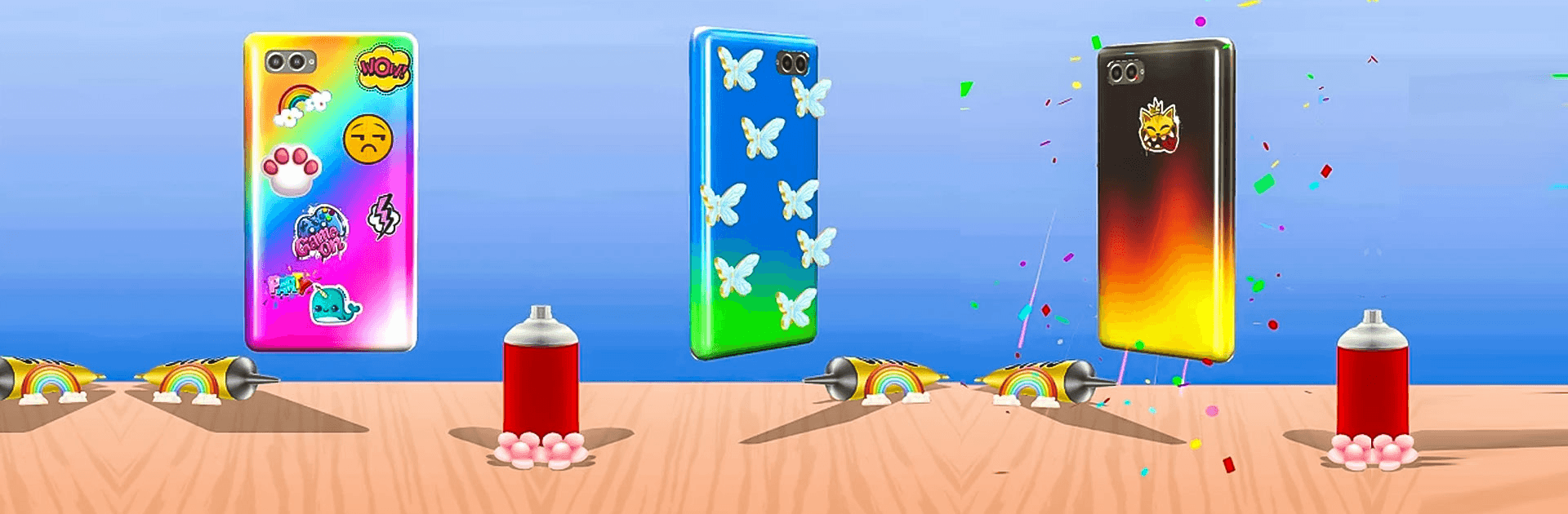

Carcasa de teléfono: Bricolaje
Juega en PC con BlueStacks: la plataforma de juegos Android, en la que confían más de 500 millones de jugadores.
Página modificada el: Mar 28, 2025
Play Phone Case DIY on PC or Mac
Phone Case DIY is a simulation app developed by Crazy Labs by TabTale. BlueStacks app player is the best platform to play this Android game on your PC or Mac for an immersive gaming experience!
Use Phone Case DIY on PC and make your phone appear as you’ve always wanted it to! Use the bigger screen real estate on your PC as a giant canvas! Are you ready to unleash your creative genius? Now is the time!
You love your phone and would do everything you can to beautify it, right? Of course, you would! Dream up amazing phone case ideas and bring them to live with the Phone Case DIY app! You’ve got the ideas – now here’s the tools! Viola!
Make your phone super pretty and customize it to your taste. You no longer have to carry a common or boring cliché phone case all over the place with you. Turn heads to the unique design of your phone by splashing some color on your phone case!
Download Phone Case DIY on PC and make your phone glow, bling, and glitter! Show your friends and family what you’re capable of doing when you have the right tools!
Juega Carcasa de teléfono: Bricolaje en la PC. Es fácil comenzar.
-
Descargue e instale BlueStacks en su PC
-
Complete el inicio de sesión de Google para acceder a Play Store, o hágalo más tarde
-
Busque Carcasa de teléfono: Bricolaje en la barra de búsqueda en la esquina superior derecha
-
Haga clic para instalar Carcasa de teléfono: Bricolaje desde los resultados de búsqueda
-
Complete el inicio de sesión de Google (si omitió el paso 2) para instalar Carcasa de teléfono: Bricolaje
-
Haz clic en el ícono Carcasa de teléfono: Bricolaje en la pantalla de inicio para comenzar a jugar




