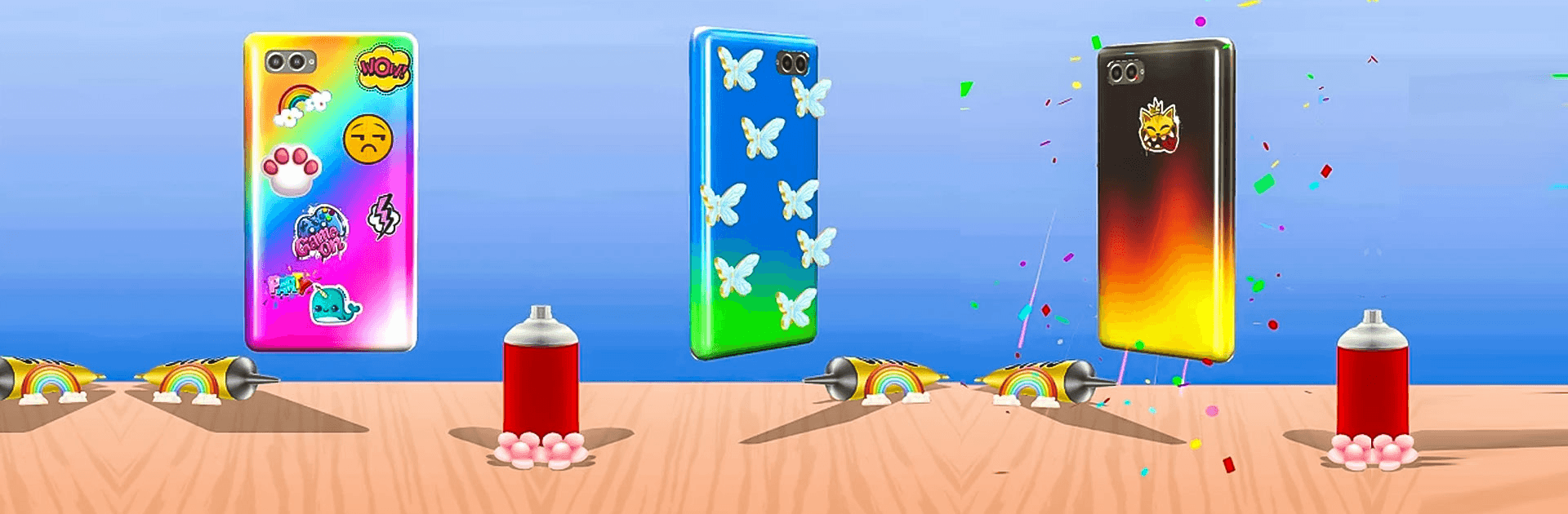

Étui de téléphone DYI
Jouez sur PC avec BlueStacks - la plate-forme de jeu Android, approuvée par + 500M de joueurs.
Page Modifiée le: Apr 24, 2025
Play Phone Case DIY on PC or Mac
Phone Case DIY is a simulation app developed by Crazy Labs by TabTale. BlueStacks app player is the best platform to play this Android game on your PC or Mac for an immersive gaming experience!
Use Phone Case DIY on PC and make your phone appear as you’ve always wanted it to! Use the bigger screen real estate on your PC as a giant canvas! Are you ready to unleash your creative genius? Now is the time!
You love your phone and would do everything you can to beautify it, right? Of course, you would! Dream up amazing phone case ideas and bring them to live with the Phone Case DIY app! You’ve got the ideas – now here’s the tools! Viola!
Make your phone super pretty and customize it to your taste. You no longer have to carry a common or boring cliché phone case all over the place with you. Turn heads to the unique design of your phone by splashing some color on your phone case!
Download Phone Case DIY on PC and make your phone glow, bling, and glitter! Show your friends and family what you’re capable of doing when you have the right tools!
Jouez à Étui de téléphone DYI sur PC. C'est facile de commencer.
-
Téléchargez et installez BlueStacks sur votre PC
-
Connectez-vous à Google pour accéder au Play Store ou faites-le plus tard
-
Recherchez Étui de téléphone DYI dans la barre de recherche dans le coin supérieur droit
-
Cliquez pour installer Étui de téléphone DYI à partir des résultats de la recherche
-
Connectez-vous à Google (si vous avez ignoré l'étape 2) pour installer Étui de téléphone DYI
-
Cliquez sur l'icône Étui de téléphone DYI sur l'écran d'accueil pour commencer à jouer




