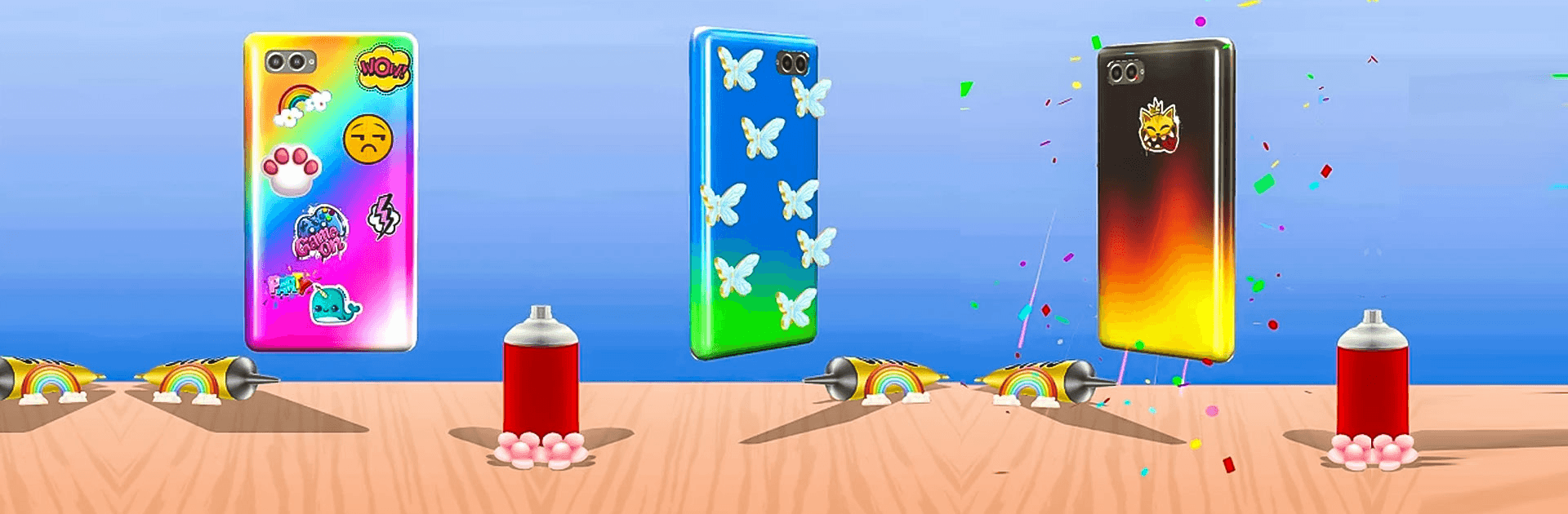

Cover fai da te
Gioca su PC con BlueStacks: la piattaforma di gioco Android, considerata affidabile da oltre 500 milioni di giocatori.
Pagina modificata il: Mar 28, 2025
Play Phone Case DIY on PC or Mac
Phone Case DIY is a simulation app developed by Crazy Labs by TabTale. BlueStacks app player is the best platform to play this Android game on your PC or Mac for an immersive gaming experience!
Use Phone Case DIY on PC and make your phone appear as you’ve always wanted it to! Use the bigger screen real estate on your PC as a giant canvas! Are you ready to unleash your creative genius? Now is the time!
You love your phone and would do everything you can to beautify it, right? Of course, you would! Dream up amazing phone case ideas and bring them to live with the Phone Case DIY app! You’ve got the ideas – now here’s the tools! Viola!
Make your phone super pretty and customize it to your taste. You no longer have to carry a common or boring cliché phone case all over the place with you. Turn heads to the unique design of your phone by splashing some color on your phone case!
Download Phone Case DIY on PC and make your phone glow, bling, and glitter! Show your friends and family what you’re capable of doing when you have the right tools!
Gioca Cover fai da te su PC. È facile iniziare.
-
Scarica e installa BlueStacks sul tuo PC
-
Completa l'accesso a Google per accedere al Play Store o eseguilo in un secondo momento
-
Cerca Cover fai da te nella barra di ricerca nell'angolo in alto a destra
-
Fai clic per installare Cover fai da te dai risultati della ricerca
-
Completa l'accesso a Google (se hai saltato il passaggio 2) per installare Cover fai da te
-
Fai clic sull'icona Cover fai da te nella schermata principale per iniziare a giocare




