
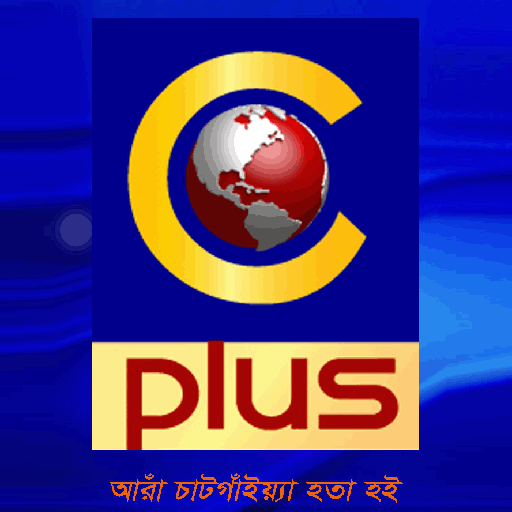
CPlus
Spiele auf dem PC mit BlueStacks - der Android-Gaming-Plattform, der über 500 Millionen Spieler vertrauen.
Seite geändert am: 8. März 2017
Play CPlus on PC
Our all news and videos will be published via our apps in Chittagong Local language. The primary focus of course is Chittagong but we will cover all over the Bangladesh and world. We publish different categories of news and views. Where we reach each and every upazilla news in Chittagong. We also publish Chittagong Song, Chittagong Drama, Entertainments etc.
Cplus cover each and every news in Sports in Chittagong, where we have big game to local game.
Cplus cover Chittagong City Corporation news, Chittagong port news, Chittagong Chamber of Commerce news. and also publish Law and Order related news. User can save videos to watch later in the apps.
Our main aim is to increase social awareness to the people by the eyes of Journalism.
Spiele CPlus auf dem PC. Der Einstieg ist einfach.
-
Lade BlueStacks herunter und installiere es auf deinem PC
-
Schließe die Google-Anmeldung ab, um auf den Play Store zuzugreifen, oder mache es später
-
Suche in der Suchleiste oben rechts nach CPlus
-
Klicke hier, um CPlus aus den Suchergebnissen zu installieren
-
Schließe die Google-Anmeldung ab (wenn du Schritt 2 übersprungen hast), um CPlus zu installieren.
-
Klicke auf dem Startbildschirm auf das CPlus Symbol, um mit dem Spielen zu beginnen



