
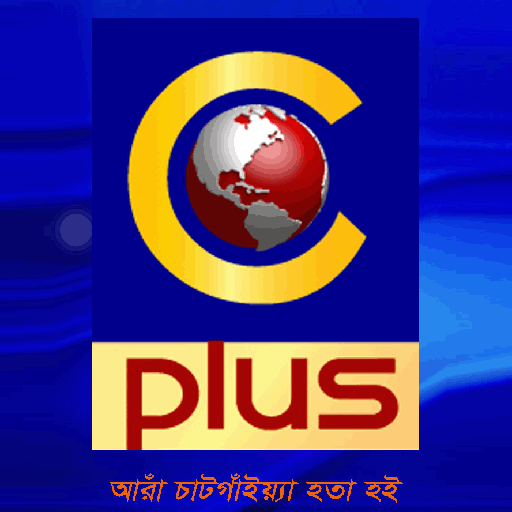
CPlus
Play on PC with BlueStacks – the Android Gaming Platform, trusted by 500M+ gamers.
Page Modified on: March 8, 2017
Play CPlus on PC
Our all news and videos will be published via our apps in Chittagong Local language. The primary focus of course is Chittagong but we will cover all over the Bangladesh and world. We publish different categories of news and views. Where we reach each and every upazilla news in Chittagong. We also publish Chittagong Song, Chittagong Drama, Entertainments etc.
Cplus cover each and every news in Sports in Chittagong, where we have big game to local game.
Cplus cover Chittagong City Corporation news, Chittagong port news, Chittagong Chamber of Commerce news. and also publish Law and Order related news. User can save videos to watch later in the apps.
Our main aim is to increase social awareness to the people by the eyes of Journalism.
Play CPlus on PC. It’s easy to get started.
-
Download and install BlueStacks on your PC
-
Complete Google sign-in to access the Play Store, or do it later
-
Look for CPlus in the search bar at the top right corner
-
Click to install CPlus from the search results
-
Complete Google sign-in (if you skipped step 2) to install CPlus
-
Click the CPlus icon on the home screen to start playing



