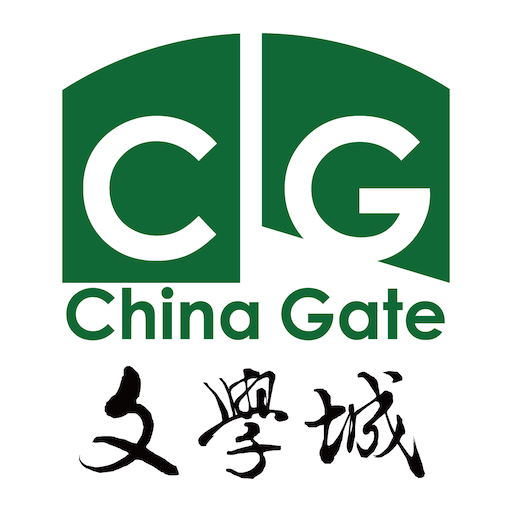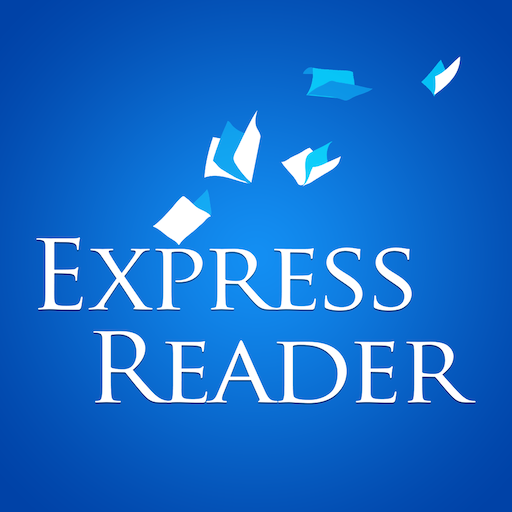倍可亲,海外华人中文门户
Spiele auf dem PC mit BlueStacks - der Android-Gaming-Plattform, der über 500 Millionen Spieler vertrauen.
Seite geändert am: 5. Januar 2017
Play backchina.com on PC
For the news channel, you can now:
-View and add live comments
-Use news categorization and personalized sorting
-Sort news by real-time hotspots and top comments
-Share your favorite news stories on WeChat, Facebook, and other social media
For blog channels, now we have added blog sorting by popularity and you can get free subscription to any blogs;
We have also added US city localization information, so you will now be able to view live local news and get local information more easily;
Additionally, you can now:
- Register for an account or log in to an account
- Make posts through our app
-Change font settings for viewing news, blogs, and forums
-Browse content offline and easily clear your cache when needed
Enjoy our new app!
Spiele 倍可亲,海外华人中文门户 auf dem PC. Der Einstieg ist einfach.
-
Lade BlueStacks herunter und installiere es auf deinem PC
-
Schließe die Google-Anmeldung ab, um auf den Play Store zuzugreifen, oder mache es später
-
Suche in der Suchleiste oben rechts nach 倍可亲,海外华人中文门户
-
Klicke hier, um 倍可亲,海外华人中文门户 aus den Suchergebnissen zu installieren
-
Schließe die Google-Anmeldung ab (wenn du Schritt 2 übersprungen hast), um 倍可亲,海外华人中文门户 zu installieren.
-
Klicke auf dem Startbildschirm auf das 倍可亲,海外华人中文门户 Symbol, um mit dem Spielen zu beginnen