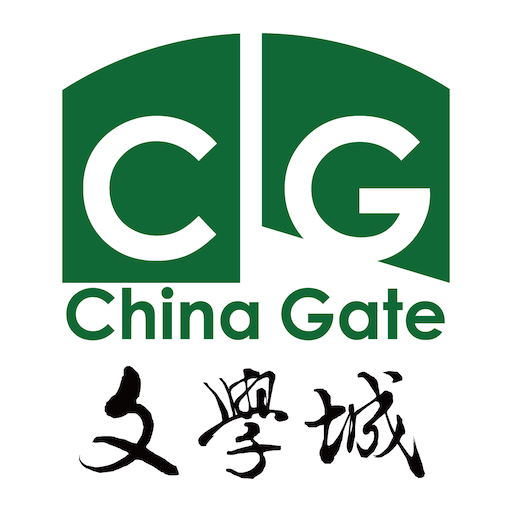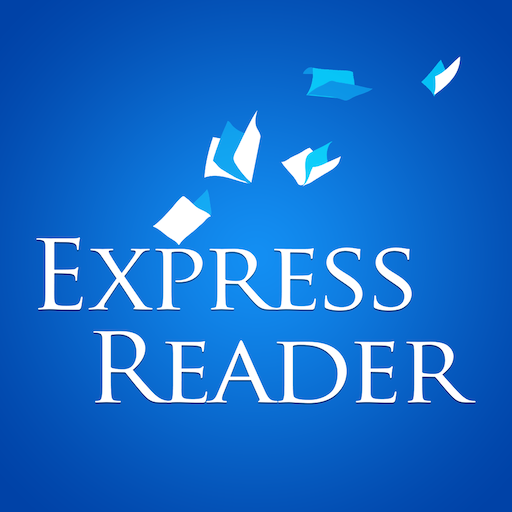倍可亲,海外华人中文门户
Juega en PC con BlueStacks: la plataforma de juegos Android, en la que confían más de 500 millones de jugadores.
Página modificada el: 5 de enero de 2017
Play backchina.com on PC
For the news channel, you can now:
-View and add live comments
-Use news categorization and personalized sorting
-Sort news by real-time hotspots and top comments
-Share your favorite news stories on WeChat, Facebook, and other social media
For blog channels, now we have added blog sorting by popularity and you can get free subscription to any blogs;
We have also added US city localization information, so you will now be able to view live local news and get local information more easily;
Additionally, you can now:
- Register for an account or log in to an account
- Make posts through our app
-Change font settings for viewing news, blogs, and forums
-Browse content offline and easily clear your cache when needed
Enjoy our new app!
Juega 倍可亲,海外华人中文门户 en la PC. Es fácil comenzar.
-
Descargue e instale BlueStacks en su PC
-
Complete el inicio de sesión de Google para acceder a Play Store, o hágalo más tarde
-
Busque 倍可亲,海外华人中文门户 en la barra de búsqueda en la esquina superior derecha
-
Haga clic para instalar 倍可亲,海外华人中文门户 desde los resultados de búsqueda
-
Complete el inicio de sesión de Google (si omitió el paso 2) para instalar 倍可亲,海外华人中文门户
-
Haz clic en el ícono 倍可亲,海外华人中文门户 en la pantalla de inicio para comenzar a jugar