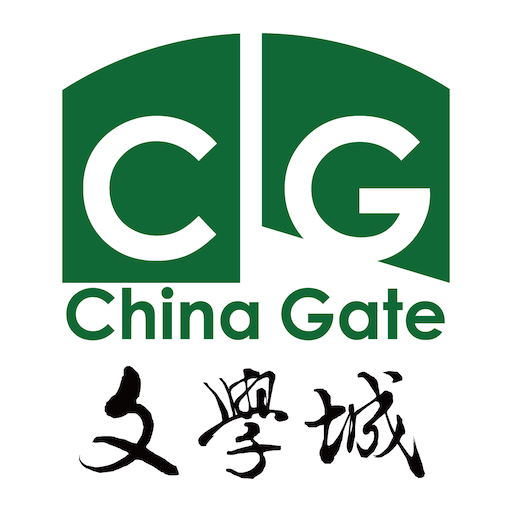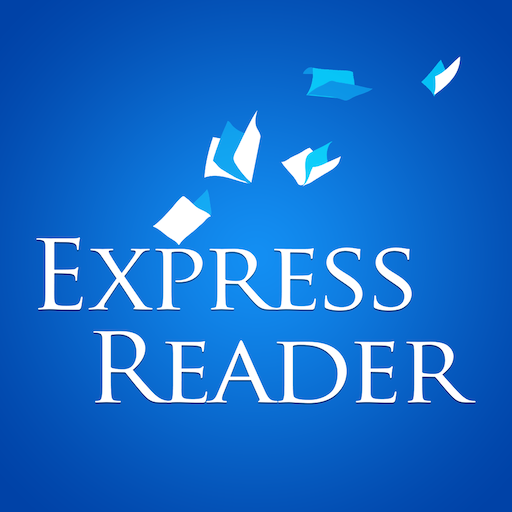このページには広告が含まれます

倍可亲,海外华人中文门户
ニュース&雑誌 | 倍可亲
BlueStacksを使ってPCでプレイ - 5憶以上のユーザーが愛用している高機能Androidゲーミングプラットフォーム
Play backchina.com on PC
The BackChina app has the first comprehensive upgrade for the recent six years! In addition to the original functions, you will find the following new functions and features on different channels.
For the news channel, you can now:
-View and add live comments
-Use news categorization and personalized sorting
-Sort news by real-time hotspots and top comments
-Share your favorite news stories on WeChat, Facebook, and other social media
For blog channels, now we have added blog sorting by popularity and you can get free subscription to any blogs;
We have also added US city localization information, so you will now be able to view live local news and get local information more easily;
Additionally, you can now:
- Register for an account or log in to an account
- Make posts through our app
-Change font settings for viewing news, blogs, and forums
-Browse content offline and easily clear your cache when needed
Enjoy our new app!
For the news channel, you can now:
-View and add live comments
-Use news categorization and personalized sorting
-Sort news by real-time hotspots and top comments
-Share your favorite news stories on WeChat, Facebook, and other social media
For blog channels, now we have added blog sorting by popularity and you can get free subscription to any blogs;
We have also added US city localization information, so you will now be able to view live local news and get local information more easily;
Additionally, you can now:
- Register for an account or log in to an account
- Make posts through our app
-Change font settings for viewing news, blogs, and forums
-Browse content offline and easily clear your cache when needed
Enjoy our new app!
倍可亲,海外华人中文门户をPCでプレイ
-
BlueStacksをダウンロードしてPCにインストールします。
-
GoogleにサインインしてGoogle Play ストアにアクセスします。(こちらの操作は後で行っても問題ありません)
-
右上の検索バーに倍可亲,海外华人中文门户を入力して検索します。
-
クリックして検索結果から倍可亲,海外华人中文门户をインストールします。
-
Googleサインインを完了して倍可亲,海外华人中文门户をインストールします。※手順2を飛ばしていた場合
-
ホーム画面にて倍可亲,海外华人中文门户のアイコンをクリックしてアプリを起動します。