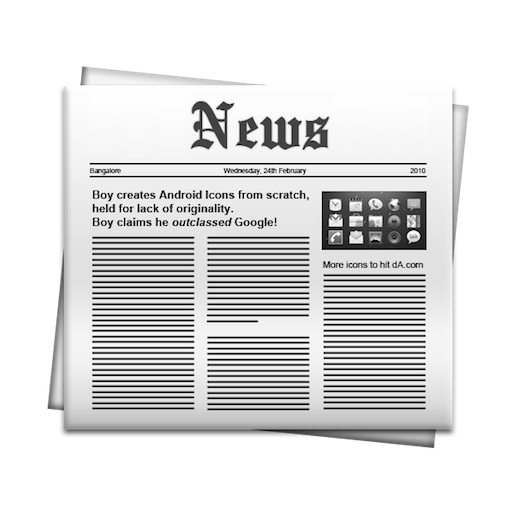News and News
Spiele auf dem PC mit BlueStacks - der Android-Gaming-Plattform, der über 500 Millionen Spieler vertrauen.
Seite geändert am: 12. Juni 2019
Play News and News on PC
News and News brings you updated, impartial, and reliable information, all day, every day. Our team of real people based in the U.S., Europe, and Asia decide what we post, while constantly reviewing news sources across the political spectrum. Every article selected is analyzed to ensure News and News reflects our complex and ever-changing world.
Our proprietary ‘Bias Meter’ quantifies the political leanings of all the postings on our website, illustrating whether the site as a whole is trending to the left or right.
News and News does not use software to provide you with ‘personalized’ information. We believe that robots, filters, and algorithms make us less informed. Automated news aggregation leads to self-segregation in the news we read, creating echo chambers that reduce the diversity of the information we consume. When we only see news and opinions that support our own beliefs, confirmation bias arises, making us less tolerant, less thoughtful, and more divided – we become blind to our blindness.
Our mission is to follow the Golden Rule, treating each other with respect and approaching all ideas, new and old, with an open mind. We believe we have a responsibility to appreciate our common interests and beliefs while recognizing and understanding our differences.
Spiele News and News auf dem PC. Der Einstieg ist einfach.
-
Lade BlueStacks herunter und installiere es auf deinem PC
-
Schließe die Google-Anmeldung ab, um auf den Play Store zuzugreifen, oder mache es später
-
Suche in der Suchleiste oben rechts nach News and News
-
Klicke hier, um News and News aus den Suchergebnissen zu installieren
-
Schließe die Google-Anmeldung ab (wenn du Schritt 2 übersprungen hast), um News and News zu installieren.
-
Klicke auf dem Startbildschirm auf das News and News Symbol, um mit dem Spielen zu beginnen