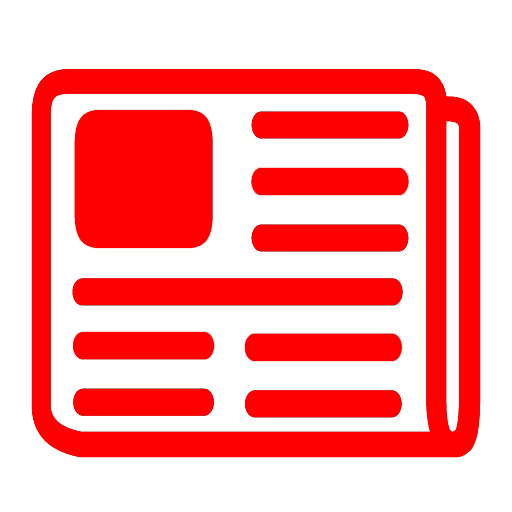News and News
Play on PC with BlueStacks – the Android Gaming Platform, trusted by 500M+ gamers.
Page Modified on: June 12, 2019
Play News and News on PC
News and News brings you updated, impartial, and reliable information, all day, every day. Our team of real people based in the U.S., Europe, and Asia decide what we post, while constantly reviewing news sources across the political spectrum. Every article selected is analyzed to ensure News and News reflects our complex and ever-changing world.
Our proprietary ‘Bias Meter’ quantifies the political leanings of all the postings on our website, illustrating whether the site as a whole is trending to the left or right.
News and News does not use software to provide you with ‘personalized’ information. We believe that robots, filters, and algorithms make us less informed. Automated news aggregation leads to self-segregation in the news we read, creating echo chambers that reduce the diversity of the information we consume. When we only see news and opinions that support our own beliefs, confirmation bias arises, making us less tolerant, less thoughtful, and more divided – we become blind to our blindness.
Our mission is to follow the Golden Rule, treating each other with respect and approaching all ideas, new and old, with an open mind. We believe we have a responsibility to appreciate our common interests and beliefs while recognizing and understanding our differences.
Play News and News on PC. It’s easy to get started.
-
Download and install BlueStacks on your PC
-
Complete Google sign-in to access the Play Store, or do it later
-
Look for News and News in the search bar at the top right corner
-
Click to install News and News from the search results
-
Complete Google sign-in (if you skipped step 2) to install News and News
-
Click the News and News icon on the home screen to start playing