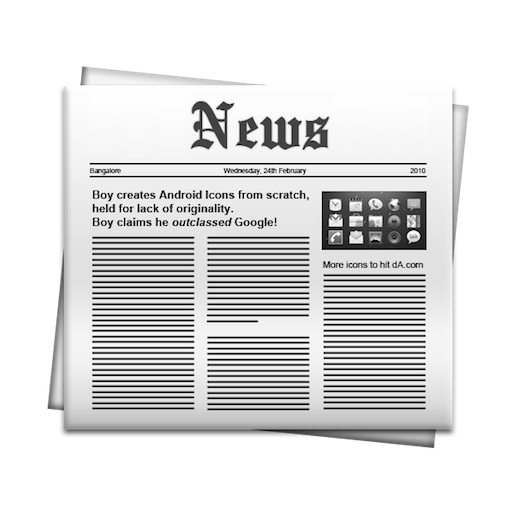News and News
Jouez sur PC avec BlueStacks - la plate-forme de jeu Android, approuvée par + 500M de joueurs.
Page Modifiée le: 12 juin 2019
Play News and News on PC
News and News brings you updated, impartial, and reliable information, all day, every day. Our team of real people based in the U.S., Europe, and Asia decide what we post, while constantly reviewing news sources across the political spectrum. Every article selected is analyzed to ensure News and News reflects our complex and ever-changing world.
Our proprietary ‘Bias Meter’ quantifies the political leanings of all the postings on our website, illustrating whether the site as a whole is trending to the left or right.
News and News does not use software to provide you with ‘personalized’ information. We believe that robots, filters, and algorithms make us less informed. Automated news aggregation leads to self-segregation in the news we read, creating echo chambers that reduce the diversity of the information we consume. When we only see news and opinions that support our own beliefs, confirmation bias arises, making us less tolerant, less thoughtful, and more divided – we become blind to our blindness.
Our mission is to follow the Golden Rule, treating each other with respect and approaching all ideas, new and old, with an open mind. We believe we have a responsibility to appreciate our common interests and beliefs while recognizing and understanding our differences.
Jouez à News and News sur PC. C'est facile de commencer.
-
Téléchargez et installez BlueStacks sur votre PC
-
Connectez-vous à Google pour accéder au Play Store ou faites-le plus tard
-
Recherchez News and News dans la barre de recherche dans le coin supérieur droit
-
Cliquez pour installer News and News à partir des résultats de la recherche
-
Connectez-vous à Google (si vous avez ignoré l'étape 2) pour installer News and News
-
Cliquez sur l'icône News and News sur l'écran d'accueil pour commencer à jouer