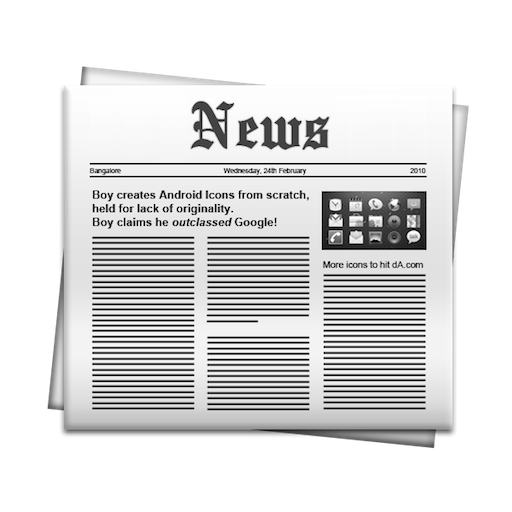NewsBlur
Spiele auf dem PC mit BlueStacks - der Android-Gaming-Plattform, der über 500 Millionen Spieler vertrauen.
Seite geändert am: 10. Juni 2019
Play NewsBlur on PC
Google Reader has left us and we are working hard to be your replacement. We have many fixes and enhancements planned for all our NewsBlur offerings so stay tuned.
Features:
• Synchronizes with NewsBlur servers so keep your stories and read/unread status consistent
• Read all of your news subscriptions (RSS feeds)
• Read while offline and re-sync read and saved stories when online again.
• Share and comment on the news with friends
• Multiple device support (Web, Android, iOS)
• Meet new people who share the same interests
• Collapsible folders
• Save stories
• Dark mode for night time reading
• Multiple viewing options for stories
• Training your feeds - Hide the stories you don't like and highlight the stories you do.
• River of news - show stories from several different feeds in a single view
Spiele NewsBlur auf dem PC. Der Einstieg ist einfach.
-
Lade BlueStacks herunter und installiere es auf deinem PC
-
Schließe die Google-Anmeldung ab, um auf den Play Store zuzugreifen, oder mache es später
-
Suche in der Suchleiste oben rechts nach NewsBlur
-
Klicke hier, um NewsBlur aus den Suchergebnissen zu installieren
-
Schließe die Google-Anmeldung ab (wenn du Schritt 2 übersprungen hast), um NewsBlur zu installieren.
-
Klicke auf dem Startbildschirm auf das NewsBlur Symbol, um mit dem Spielen zu beginnen