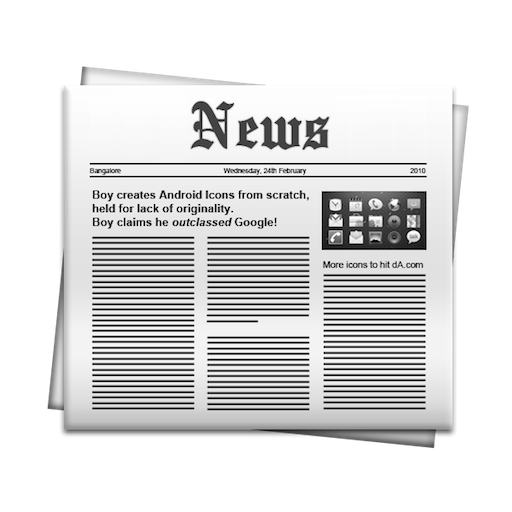NewsBlur
Gioca su PC con BlueStacks: la piattaforma di gioco Android, considerata affidabile da oltre 500 milioni di giocatori.
Pagina modificata il: 10 giugno 2019
Play NewsBlur on PC
Google Reader has left us and we are working hard to be your replacement. We have many fixes and enhancements planned for all our NewsBlur offerings so stay tuned.
Features:
• Synchronizes with NewsBlur servers so keep your stories and read/unread status consistent
• Read all of your news subscriptions (RSS feeds)
• Read while offline and re-sync read and saved stories when online again.
• Share and comment on the news with friends
• Multiple device support (Web, Android, iOS)
• Meet new people who share the same interests
• Collapsible folders
• Save stories
• Dark mode for night time reading
• Multiple viewing options for stories
• Training your feeds - Hide the stories you don't like and highlight the stories you do.
• River of news - show stories from several different feeds in a single view
Gioca NewsBlur su PC. È facile iniziare.
-
Scarica e installa BlueStacks sul tuo PC
-
Completa l'accesso a Google per accedere al Play Store o eseguilo in un secondo momento
-
Cerca NewsBlur nella barra di ricerca nell'angolo in alto a destra
-
Fai clic per installare NewsBlur dai risultati della ricerca
-
Completa l'accesso a Google (se hai saltato il passaggio 2) per installare NewsBlur
-
Fai clic sull'icona NewsBlur nella schermata principale per iniziare a giocare