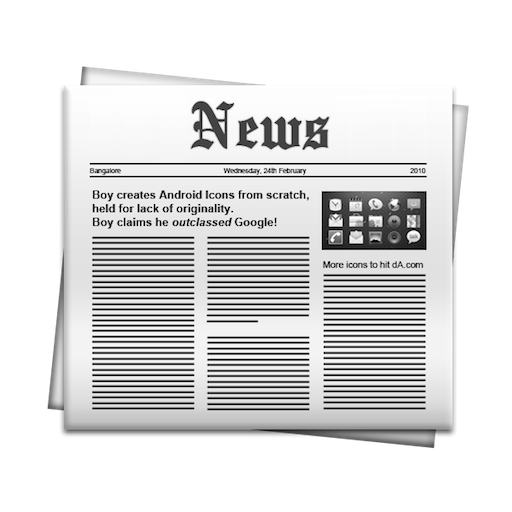NewsBlur
Играйте на ПК с BlueStacks – игровой платформе для приложений на Android. Нас выбирают более 500 млн. игроков.
Страница изменена: 10 июня 2019 г.
Play NewsBlur on PC
Google Reader has left us and we are working hard to be your replacement. We have many fixes and enhancements planned for all our NewsBlur offerings so stay tuned.
Features:
• Synchronizes with NewsBlur servers so keep your stories and read/unread status consistent
• Read all of your news subscriptions (RSS feeds)
• Read while offline and re-sync read and saved stories when online again.
• Share and comment on the news with friends
• Multiple device support (Web, Android, iOS)
• Meet new people who share the same interests
• Collapsible folders
• Save stories
• Dark mode for night time reading
• Multiple viewing options for stories
• Training your feeds - Hide the stories you don't like and highlight the stories you do.
• River of news - show stories from several different feeds in a single view
Играйте в игру NewsBlur на ПК. Это легко и просто.
-
Скачайте и установите BlueStacks на ПК.
-
Войдите в аккаунт Google, чтобы получить доступ к Google Play, или сделайте это позже.
-
В поле поиска, которое находится в правой части экрана, введите название игры – NewsBlur.
-
Среди результатов поиска найдите игру NewsBlur и нажмите на кнопку "Установить".
-
Завершите авторизацию в Google (если вы пропустили этот шаг в начале) и установите игру NewsBlur.
-
Нажмите на ярлык игры NewsBlur на главном экране, чтобы начать играть.