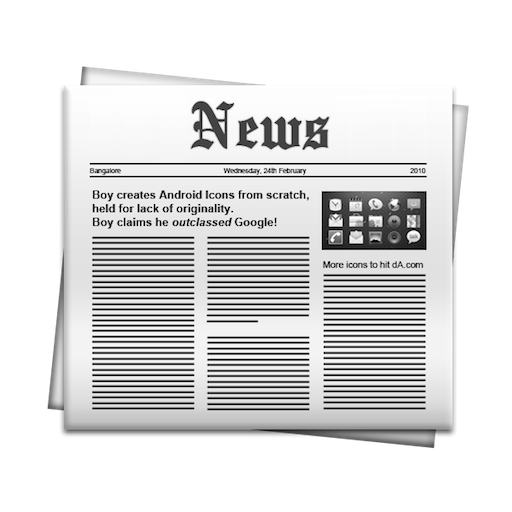NewsBlur
Chơi trên PC với BlueStacks - Nền tảng chơi game Android, được hơn 500 triệu game thủ tin tưởng.
Trang đã được sửa đổi vào: 10 tháng 6, 2019
Play NewsBlur on PC
Google Reader has left us and we are working hard to be your replacement. We have many fixes and enhancements planned for all our NewsBlur offerings so stay tuned.
Features:
• Synchronizes with NewsBlur servers so keep your stories and read/unread status consistent
• Read all of your news subscriptions (RSS feeds)
• Read while offline and re-sync read and saved stories when online again.
• Share and comment on the news with friends
• Multiple device support (Web, Android, iOS)
• Meet new people who share the same interests
• Collapsible folders
• Save stories
• Dark mode for night time reading
• Multiple viewing options for stories
• Training your feeds - Hide the stories you don't like and highlight the stories you do.
• River of news - show stories from several different feeds in a single view
Chơi NewsBlur trên PC. Rất dễ để bắt đầu
-
Tải và cài đặt BlueStacks trên máy của bạn
-
Hoàn tất đăng nhập vào Google để đến PlayStore, hoặc thực hiện sau
-
Tìm NewsBlur trên thanh tìm kiếm ở góc phải màn hình
-
Nhấn vào để cài đặt NewsBlur trong danh sách kết quả tìm kiếm
-
Hoàn tất đăng nhập Google (nếu bạn chưa làm bước 2) để cài đặt NewsBlur
-
Nhấn vào icon NewsBlur tại màn hình chính để bắt đầu chơi