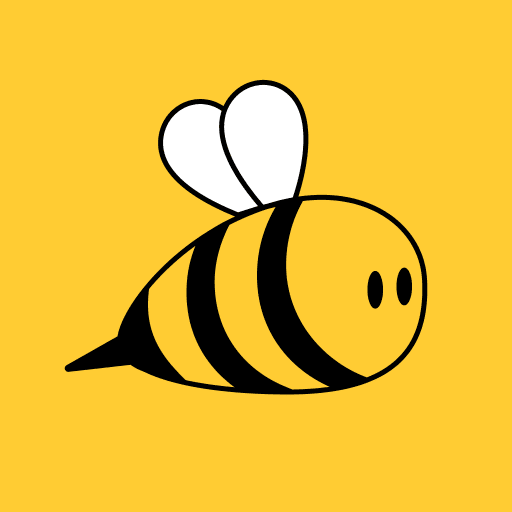Clapper: Video, Live, Chat
Play on PC with BlueStacks – the Android Gaming Platform, trusted by 500M+ gamers.
Page Modified on: Mar 12, 2025
Run Clapper: Video, Live, Chat on PC or Mac
Clapper: Video, Live, Chat is a Social app developed by Clapper Media Group Inc.. BlueStacks app player is the best platform (emulator) to run this Android app on your PC or Mac for an immersive user experience!
Download Clapper: Video, Live, Chat on PC with BlueStacks. Clapper shines as a vibrant platform that champions genuine connections. With no trolls or shadow bans, your voice truly matters. Users can build their own followings and become influential opinion leaders, connecting with friends and inspiring new conversations.
Unlock Your Voice
- Engage with your audience in real-time for instant feedback and connection.
- Build your own space to interact 1:1 with your super fans.
- Post captivating clips up to 3 minutes long with various effects!
- Connect through vocal-only streams in a large auditorium-style setting.
- Share your opinion and engage with others’ viewpoints effortlessly.
Enjoy the magic of creativity with Clapper’s powerful video tools. Users can easily record and share short videos enriched with music, text, and effects. This makes every video a unique expression of talent, stories, and everything in between.
The unique livestream feature takes interaction to new heights, connecting content creators with their audiences like never before. This exciting technology brings people together, allowing creators to establish relationships while earning income in an ad-free environment.
Download Clapper: Video, Live, Chat on PC with BlueStacks. With Clapper, everyone can be valued and recognized for their contributions.
Play Clapper: Video, Live, Chat on PC. It’s easy to get started.
-
Download and install BlueStacks on your PC
-
Complete Google sign-in to access the Play Store, or do it later
-
Look for Clapper: Video, Live, Chat in the search bar at the top right corner
-
Click to install Clapper: Video, Live, Chat from the search results
-
Complete Google sign-in (if you skipped step 2) to install Clapper: Video, Live, Chat
-
Click the Clapper: Video, Live, Chat icon on the home screen to start playing