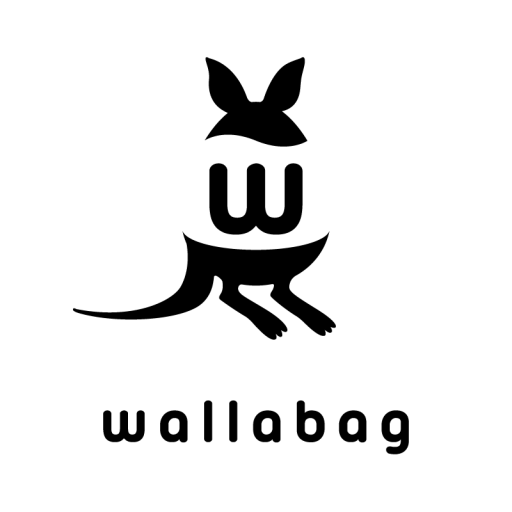Just Rss - Your Feed Reader
Graj na PC z BlueStacks – Platforma gamingowa Android, która uzyskała zaufanie ponad 500 milionów graczy!
Strona zmodyfikowana w dniu: 17 października 2020
Play Just Rss - Your Feed Reader on PC
Build a personalized news stream based on your interests - favorite websites, news outlets and bloggers with no sign-up required.
Privacy is our top priority. We never ask unnecessary permission for accessing your device.
You can focus on reading in an Ads-free environment.
Favorite features:
Sync & Notify
Turn on sync and notification, stay up to date.
Follow
Keep track of the topics that matter to you.
Organize
Organize your subscriptions by labeling.
Save for later
Archive the story that you wanna read it for later.
Search
Search the story (title) among your subscriptions.
Import & Export
Import your subscriptions from other reader through OPML. Export to backup your subscriptions.
Don't hesitate. Give it a shot and leave us some feedback. If you support our ideas and really like Just Rss, don’t be shy from giving it a few stars.
Quick start guide.
https://app.justrssreader.com/quick-start
Zagraj w Just Rss - Your Feed Reader na PC. To takie proste.
-
Pobierz i zainstaluj BlueStacks na PC
-
Zakończ pomyślnie ustawienie Google, aby otrzymać dostęp do sklepu Play, albo zrób to później.
-
Wyszukaj Just Rss - Your Feed Reader w pasku wyszukiwania w prawym górnym rogu.
-
Kliknij, aby zainstalować Just Rss - Your Feed Reader z wyników wyszukiwania
-
Ukończ pomyślnie rejestrację Google (jeśli krok 2 został pominięty) aby zainstalować Just Rss - Your Feed Reader
-
Klinij w ikonę Just Rss - Your Feed Reader na ekranie startowym, aby zacząć grę