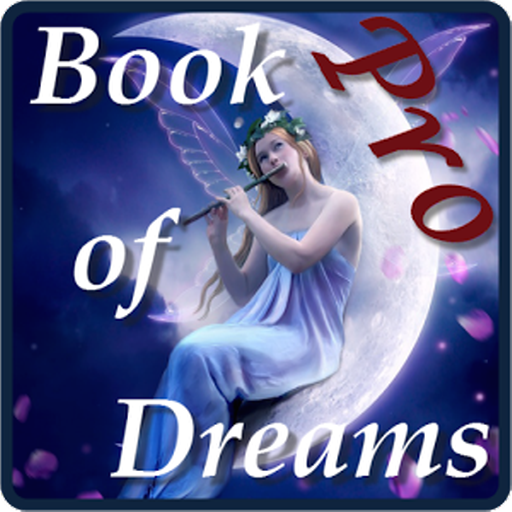Guyana News 2 Go
Spiele auf dem PC mit BlueStacks - der Android-Gaming-Plattform, der über 500 Millionen Spieler vertrauen.
Seite geändert am: 2. Januar 2020
Play Guyana News 2 Go on PC
This is a beautiful app with News Updates from some of the more popular News Services in Guyana.
Wherever you are, whatever you're doing, you'll always be informed as the events unfold.
The app gives you ability to share with your friends via whatsapp, facebook, twitter, etc, and favorite for later anything you find interesting. Install it and forget it. It'll do its work in the background and keep u updated with the latest via notification bar.
The menu on the left slides in and out, creating more viewing space when on a phone.
And it's compatible with more than 7000 different android devices!
Spiele Guyana News 2 Go auf dem PC. Der Einstieg ist einfach.
-
Lade BlueStacks herunter und installiere es auf deinem PC
-
Schließe die Google-Anmeldung ab, um auf den Play Store zuzugreifen, oder mache es später
-
Suche in der Suchleiste oben rechts nach Guyana News 2 Go
-
Klicke hier, um Guyana News 2 Go aus den Suchergebnissen zu installieren
-
Schließe die Google-Anmeldung ab (wenn du Schritt 2 übersprungen hast), um Guyana News 2 Go zu installieren.
-
Klicke auf dem Startbildschirm auf das Guyana News 2 Go Symbol, um mit dem Spielen zu beginnen