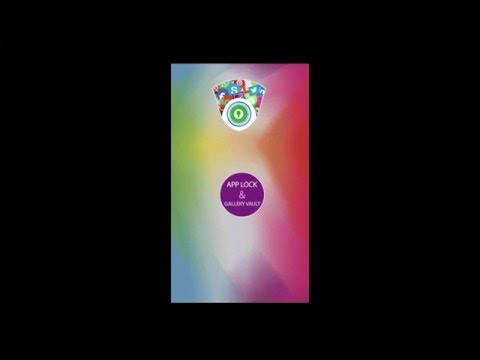App Lock & Gallery Lock Hide Pictures Hide Videos
Chơi trên PC với BlueStacks - Nền tảng chơi game Android, được hơn 500 triệu game thủ tin tưởng.
Trang đã được sửa đổi vào: 20 tháng 3, 2019
Play App Lock & Gallery Lock Hide Pictures Hide Videos on PC
★ Applock all your important apps: Contacts, Gmail, Facebook, Gallery, Tinder, Market, Settings, Calls and more!
★ App Lock has 3 state of the art methods to lock and unlock all your apps!
★ App Lock contains anti hack features - Takes selfie of people trying to break your security!
App Lock is the best security app that is available for average and intense cell phone users. Applock all your important apps such as Contacts, Facebook and Gallery. App Lock’s secure and clear interface and programming allows you to view your sensitive photos and videos in a secure environment. In addition, App Lock allows you to easily backup all your locked photos and videos to your Dropbox account. With App Lock, you don’t have to worry about any individual deleting the contents of your vault without your permission. You also don’t have to worry about anyone entering the settings and prevent you from using this app by enabling or disabling App Lock. App Lock safeguards the privacy of your smartphone with the latest smart security features. In a nutshell; App Lock is all the protection that you need.
MAIN FEATURES:
• Three security credentials
You can applock your apps by either setting up a strong password, a unique PIN or a complex pattern to keep your privacy intact.
• Applock all your apps
It allows you to applock your system apps like Gallery, Messages, Contacts, Gmail, Playstore, etc. Furthermore, you can also applock your downloaded apps like Facebook, Instagram, WhatsApp, etc.
• Protects private photos
• Hides sensitive videos
Hide and lock your precious videos with App Lock by importing them from the Gallery and your SD card. App Lock has a built-in camera and a secure browser, from where you can make or download videos and immediately secure them.
• Menu
App Lock allows you to easily choose between your private photos, videos, memories and settings easily from the nice and easy menu option.
• Data Recovery
App Lock allows you to easily recover your data that you had previously deleted from App Lock & Gallery Vault.
• Fast encryption and decryption
App Lock ensures the privacy of your confidential photos and videos with fast encryption and decryption techniques.
• Backup locked photos and videos to Dropbox account
You do not have to worry about losing your precious photos and videos as you can easily back them up on Dropbox.
SECURITY FEATURES:
• Decoy Mode (fake user)
Make a fake login. It is very useful for situations where you have to disclose your pass code to someone.
• Panic Switch (Shake, Flick or Place your palm on the screen)
Switch to another app immediately with just a shake, flick or placing the palm of your hand on the screen.
• Takes images on unauthorized login attempts
When someone tries to sneak into your phone and access your personal stuff, App Lock immediately captures an image of that person and records it along with the wrong password he entered and the time when he entered it.
ADDITIONAL FEATURES
• Slideshow support
• Time scale view of the secured photos & videos
• Built-in video player
• Multiple ‘unhide’, ‘import’ and ‘move’ options
• Create personalized albums
• Organize photos and videos in multiple albums
• Multiple beautiful themes
• Import from the gallery
• Capture photos & videos from camera
• Download photos & videos from Secure Browser
Note: App Lock & Gallery Vault guarantees you that all your files are stored only in your phone and we do not have access to any of your content, so please don’t worry about that. This app contains no ads.
For more information, visit http://www.newsoftwares.net/
Chơi App Lock & Gallery Lock Hide Pictures Hide Videos trên PC. Rất dễ để bắt đầu
-
Tải và cài đặt BlueStacks trên máy của bạn
-
Hoàn tất đăng nhập vào Google để đến PlayStore, hoặc thực hiện sau
-
Tìm App Lock & Gallery Lock Hide Pictures Hide Videos trên thanh tìm kiếm ở góc phải màn hình
-
Nhấn vào để cài đặt App Lock & Gallery Lock Hide Pictures Hide Videos trong danh sách kết quả tìm kiếm
-
Hoàn tất đăng nhập Google (nếu bạn chưa làm bước 2) để cài đặt App Lock & Gallery Lock Hide Pictures Hide Videos
-
Nhấn vào icon App Lock & Gallery Lock Hide Pictures Hide Videos tại màn hình chính để bắt đầu chơi