
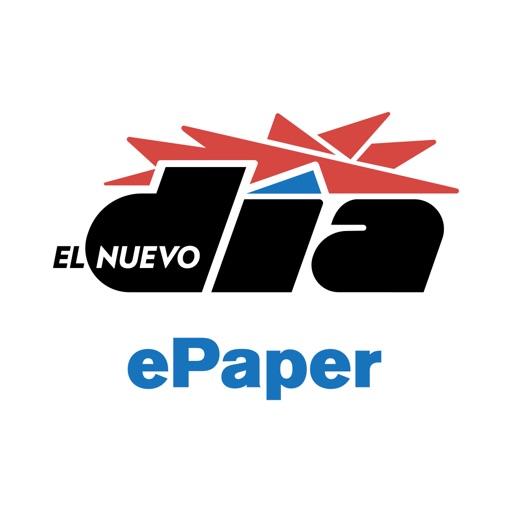
El Nuevo Día ePaper
Spiele auf dem PC mit BlueStacks - der Android-Gaming-Plattform, der über 500 Millionen Spieler vertrauen.
Seite geändert am: 19. Dezember 2016
Play El Nuevo Día ePaper on PC
You can enjoy the most complete news from your computer, tablet or mobile from 5:00 am. Read all sections of the newspaper with easy navigation. You can also: download editions on your mobile devices, read it offline, share your favorite news on social networks, create your own news archive, listen to the news, read in text format, among other features.
As an El Nuevo Día-ePaper subscriber you can download the application for free and use your subscription’s credentials. If you are not a subscriber of El Nuevo Día-ePaper you will be able to subscribe through http://suscripciones.elnuevodia.com.
With El Nuevo Día-ePaper you have a piece of Puerto Rico with you, every day.
Spiele El Nuevo Día ePaper auf dem PC. Der Einstieg ist einfach.
-
Lade BlueStacks herunter und installiere es auf deinem PC
-
Schließe die Google-Anmeldung ab, um auf den Play Store zuzugreifen, oder mache es später
-
Suche in der Suchleiste oben rechts nach El Nuevo Día ePaper
-
Klicke hier, um El Nuevo Día ePaper aus den Suchergebnissen zu installieren
-
Schließe die Google-Anmeldung ab (wenn du Schritt 2 übersprungen hast), um El Nuevo Día ePaper zu installieren.
-
Klicke auf dem Startbildschirm auf das El Nuevo Día ePaper Symbol, um mit dem Spielen zu beginnen



