
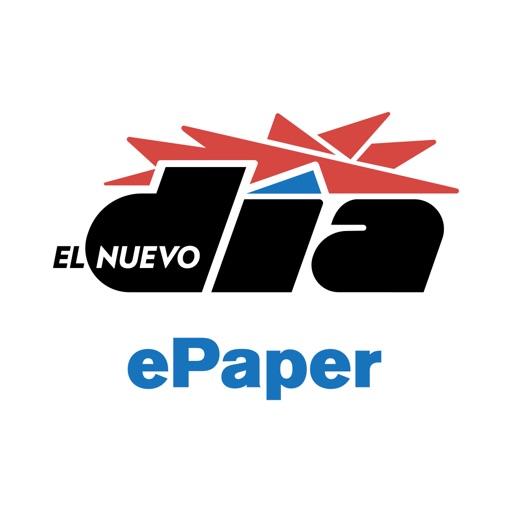
El Nuevo Día ePaper
Play on PC with BlueStacks – the Android Gaming Platform, trusted by 500M+ gamers.
Page Modified on: December 19, 2016
Play El Nuevo Día ePaper on PC
You can enjoy the most complete news from your computer, tablet or mobile from 5:00 am. Read all sections of the newspaper with easy navigation. You can also: download editions on your mobile devices, read it offline, share your favorite news on social networks, create your own news archive, listen to the news, read in text format, among other features.
As an El Nuevo Día-ePaper subscriber you can download the application for free and use your subscription’s credentials. If you are not a subscriber of El Nuevo Día-ePaper you will be able to subscribe through http://suscripciones.elnuevodia.com.
With El Nuevo Día-ePaper you have a piece of Puerto Rico with you, every day.
Play El Nuevo Día ePaper on PC. It’s easy to get started.
-
Download and install BlueStacks on your PC
-
Complete Google sign-in to access the Play Store, or do it later
-
Look for El Nuevo Día ePaper in the search bar at the top right corner
-
Click to install El Nuevo Día ePaper from the search results
-
Complete Google sign-in (if you skipped step 2) to install El Nuevo Día ePaper
-
Click the El Nuevo Día ePaper icon on the home screen to start playing



