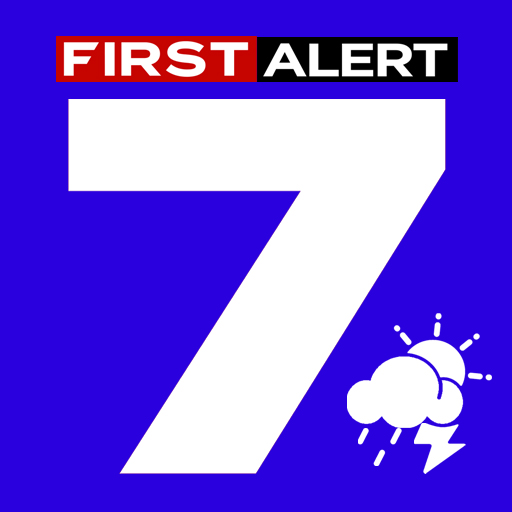EverythingLubbock - KAMC KLBK
Play on PC with BlueStacks – the Android Gaming Platform, trusted by 500M+ gamers.
Page Modified on: October 16, 2019
Play EverythingLubbock - KAMC KLBK on PC
Here is some of the great content we have to offer:
-Breaking News Alerts, Local Top Stories and Headlines
-Weather and Local Animated Radar
-Video
-Red Raider Nation and High School Sports
-Business Directory
-Entertainment such as Local Movie Times, Lottery and Horoscopes
-Flight Tracker and Gas Tracker
-Submit Comments and News Tips
-And much more!
We strive to provide you with the best in local news and info, so check out the EverythingLubbock app and watch for updates as we make it even better!
Also Serving:
Wolfforth, Slaton, Spur, Sundown, Plains, Brownfield, Tahoka, Lamesa Plainview, Lockney, Floydada, Matador, Paducah, Sudan, Littlefield, Hale Center, Abernathy, Petersburg, Ralls, Crosbyton, Idalou, Morton, Levelland, Muleshoe, Post, Denver City, Seagraves, O'Donnell, Snyder, Gail and Seminole
Play EverythingLubbock - KAMC KLBK on PC. It’s easy to get started.
-
Download and install BlueStacks on your PC
-
Complete Google sign-in to access the Play Store, or do it later
-
Look for EverythingLubbock - KAMC KLBK in the search bar at the top right corner
-
Click to install EverythingLubbock - KAMC KLBK from the search results
-
Complete Google sign-in (if you skipped step 2) to install EverythingLubbock - KAMC KLBK
-
Click the EverythingLubbock - KAMC KLBK icon on the home screen to start playing