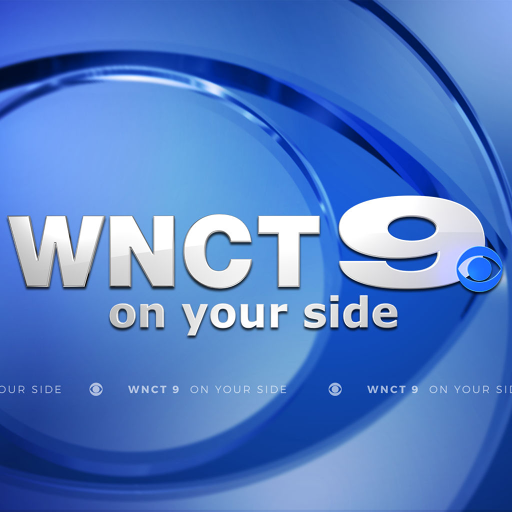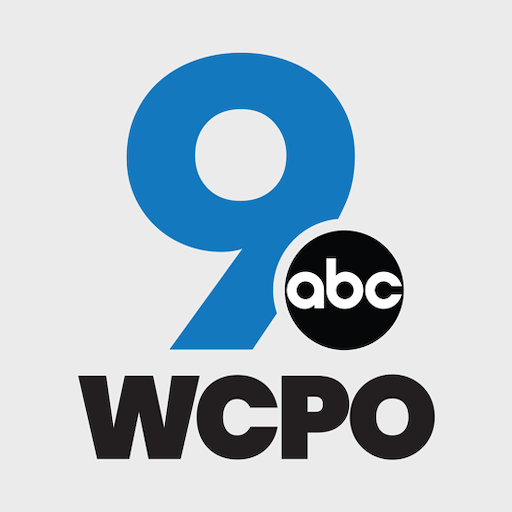Eyewitness Weather WBRE WYOU
Play on PC with BlueStacks – the Android Gaming Platform, trusted by 500M+ gamers.
Page Modified on: October 16, 2019
Play Eyewitness Weather WBRE WYOU on PC
- Weather news and video that is time stamped for up-to-date content
- Weather
- Futurecast
- Feels Like
- Temperatures
- Trueview Max
- Satellite/Radar
- Severe Weather Warnings
If there is a video or slideshow with the story, then we let you know. Weather images provide constant access to your current weather, and sports scores are current with game play info where available.
Play Eyewitness Weather WBRE WYOU on PC. It’s easy to get started.
-
Download and install BlueStacks on your PC
-
Complete Google sign-in to access the Play Store, or do it later
-
Look for Eyewitness Weather WBRE WYOU in the search bar at the top right corner
-
Click to install Eyewitness Weather WBRE WYOU from the search results
-
Complete Google sign-in (if you skipped step 2) to install Eyewitness Weather WBRE WYOU
-
Click the Eyewitness Weather WBRE WYOU icon on the home screen to start playing