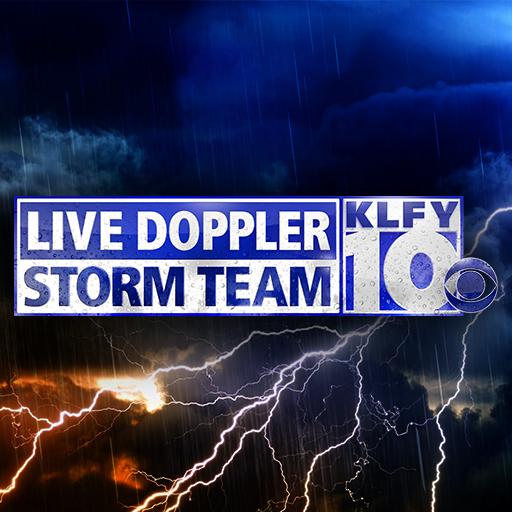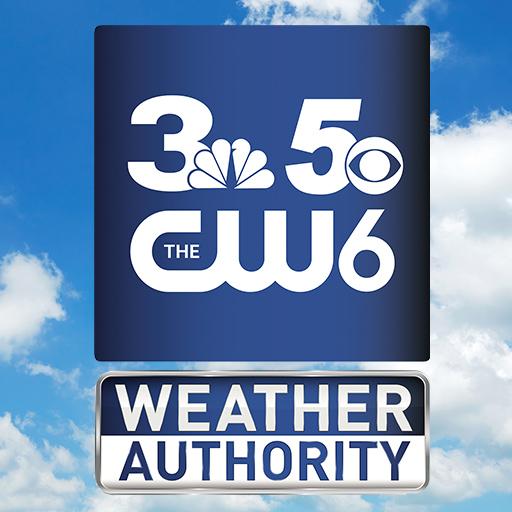Tristate on the Go - WEHT WTVW
Play on PC with BlueStacks – the Android Gaming Platform, trusted by 500M+ gamers.
Page Modified on: October 16, 2019
Play Tristate on the Go - WEHT WTVW on PC
Other Features include:
-Local, Regional and National news coverage from our award winning news team
-Breaking News Alerts
-Severe Weather Alerts
-Comprehensive weather information from Chief Meteorologist Wayne Hart and the Weather Authority team. Harness the power of 5 meteorologists in the palm of your hand.
-WEHT Local Lifestyles segments to keep you up to date with what’s going on in the Tri-State.
-Community Calendar
-Photo Share to allow you to be an iWitness and send us your pictures or videos of severe weather, accidents, breaking news, and other community events.
Play Tristate on the Go - WEHT WTVW on PC. It’s easy to get started.
-
Download and install BlueStacks on your PC
-
Complete Google sign-in to access the Play Store, or do it later
-
Look for Tristate on the Go - WEHT WTVW in the search bar at the top right corner
-
Click to install Tristate on the Go - WEHT WTVW from the search results
-
Complete Google sign-in (if you skipped step 2) to install Tristate on the Go - WEHT WTVW
-
Click the Tristate on the Go - WEHT WTVW icon on the home screen to start playing