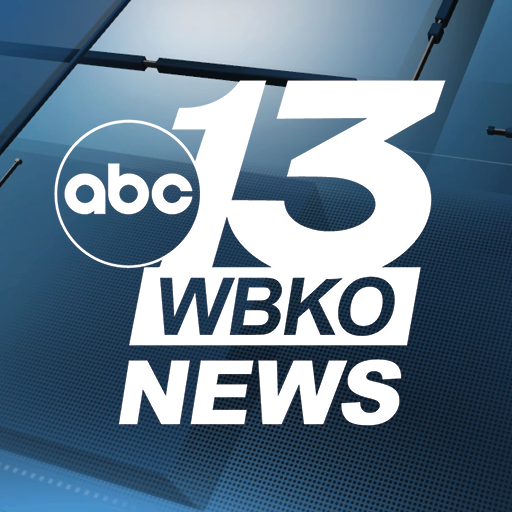YourErie 2Go - JET24 FOX66
Play on PC with BlueStacks – the Android Gaming Platform, trusted by 500M+ gamers.
Page Modified on: October 16, 2019
Play YourErie 2Go - JET24 FOX66 on PC
We have a lot of great information. Here is some of what our app has to offer:
* Breaking news content posted throughout the day
* Weather from Your Weather Authority, including weather on the web, updated 4x daily
* Live weather shots from our regional network of SkyCams
* Latest school and event closings and delays
* Sports scores updated during the games to keep you up-to-date
* Complete calendar of community events
* Flight tracker helps you to find your flight and keep up with any changes
We provide the best coverage of Erie's local news and info, so check out our app and watch for updates from Your News Leader!
Play YourErie 2Go - JET24 FOX66 on PC. It’s easy to get started.
-
Download and install BlueStacks on your PC
-
Complete Google sign-in to access the Play Store, or do it later
-
Look for YourErie 2Go - JET24 FOX66 in the search bar at the top right corner
-
Click to install YourErie 2Go - JET24 FOX66 from the search results
-
Complete Google sign-in (if you skipped step 2) to install YourErie 2Go - JET24 FOX66
-
Click the YourErie 2Go - JET24 FOX66 icon on the home screen to start playing