
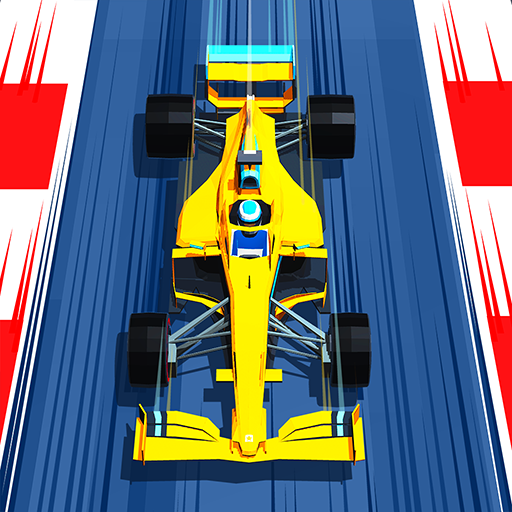
New Star GP
Jogue no PC com BlueStacks - A Plataforma de Jogos Android, confiada por mais de 500 milhões de jogadores.
Página modificada em: Mar 5, 2025
Play New Star GP on PC
STUNNING RETRO VISUALS
Beautifully rendered retro looks and a driving retro soundtrack that bring back fond memories of the iconic racing games of the 1990s.
CHOOSE YOUR RACE STRATEGY!
A pick-up-and-play arcade driving experience that has more depth than you think. While anyone can take the wheel and have success, those who want to truly master the game will want to make use of tyre choice and wear, component reliability, slipstreaming opponents, fuel load, and even pit strategy. Anything can happen in races, from catastrophic component failures and dynamic weather changes, to tyre blowouts and multi-car pileups.
START YOUR CAREER IN THE 80s
Compete in GPs, Elimination Races, Time Trials, Checkpoint Races, and one-on-one Rival Races. In between events, choose how to upgrade your car, or which staff perks to equip: from sponsored car components to faster pit stops. When you’ve won a season, progress to the next decade of racing and face a new set of opponents and challenges in a brand new car!
RACE ICONIC LOCATIONS AROUND THE WORLD!
Race a myriad of events across the decades at some of the most iconic racing locations around the world. Earn rewards for setting personal bests!
Jogue New Star GP no PC. É fácil começar.
-
Baixe e instale o BlueStacks no seu PC
-
Conclua o login do Google para acessar a Play Store ou faça isso mais tarde
-
Procure por New Star GP na barra de pesquisa no canto superior direito
-
Clique para instalar New Star GP a partir dos resultados da pesquisa
-
Conclua o login do Google (caso você pulou a etapa 2) para instalar o New Star GP
-
Clique no ícone do New Star GP na tela inicial para começar a jogar




