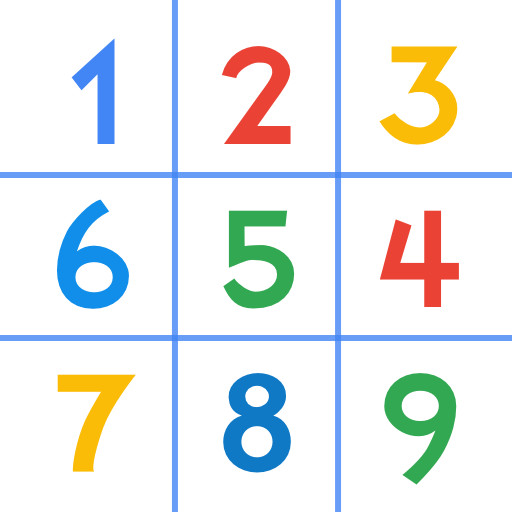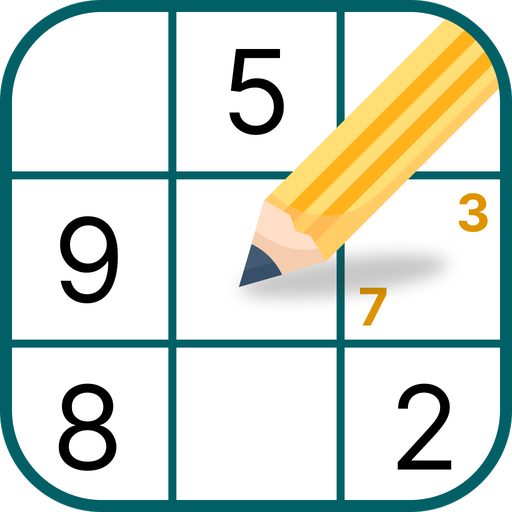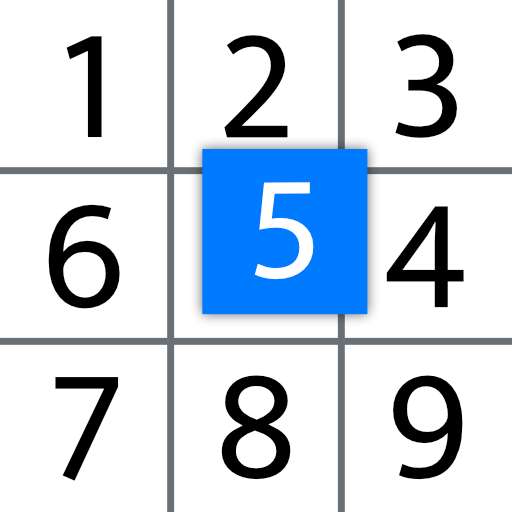Sudoku Joy: Sudoku Helper
Play on PC with BlueStacks – the Android Gaming Platform, trusted by 500M+ gamers.
Page Modified on: Jan 10, 2023
Play Sudoku Joy: Sudoku Helper on PC
Have a break with killer sudoku number puzzle, rescue you from busy works and heavy stress. Play daily soduku challenges on your phone or tablet anywhere and anytime, even without network, seems much cooler than with a real pencil and paper. Choose the soduko level you like, have some daily brain exercise. Train your logic and puzzle solving skills to nonogram number puzzle gradually!
Sudoku Joy: Logic Number Games Key Features:
★Endless collection of well crafted soduko free puzzles
★2 kinds of sodoku gameplay:Level mode & Random Mode
★3 kinds of classic soduku grid sizes:4×4, 6×6 and 9×9
★4 elaborate difficulty levels:Easy,Medium,Hard and Expert
★Detailed game rules:Teach you play suduko step by step
★Take notes:Help you keep track of possible numbers
★Intelligent hints:guide you through the number puzzle when get stuck
★Statistics:Keep track of your math game progress & personal records
★Daily challenges:Complete daily soduko challenges and collect trophies
★Customize themes:4 gorgeous color themes to choose for free
★Adjustable brightness:Make your eyes comfortable while playing numpuz
Enjoy a fresh, classic and customizable prodigy math game board with visual guides that make glancing at the possibilities a breeze. Concentrate your brain and analyze to solve the mr logic puzzles. With endless well-crafted numberzilla puzzles, intuitive user interface and detailed number game instructions, our soduku math games will sure be your favorite!
Play this Sudoku math game, you can train your brain anywhere, anytime.Have fun and exercise your brain at the same time with learn-able, and user-friendly fun number game! You can gain endless pleasure and relaxation from the wonderful logic puzzles. All your family members can join in, open an picross number match brainstorming,brain it on and become the best sudoku solver!
Come to play "Sudoku Joy: Logic Number Games" for FREE now!
Play Sudoku Joy: Sudoku Helper on PC. It’s easy to get started.
-
Download and install BlueStacks on your PC
-
Complete Google sign-in to access the Play Store, or do it later
-
Look for Sudoku Joy: Sudoku Helper in the search bar at the top right corner
-
Click to install Sudoku Joy: Sudoku Helper from the search results
-
Complete Google sign-in (if you skipped step 2) to install Sudoku Joy: Sudoku Helper
-
Click the Sudoku Joy: Sudoku Helper icon on the home screen to start playing