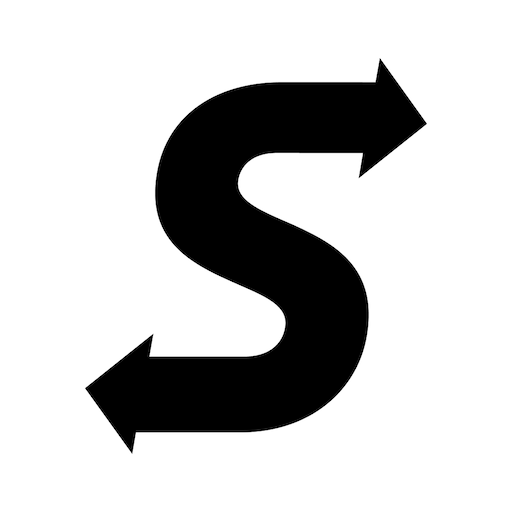Newt - Scooter Sharing
Play on PC with BlueStacks – the Android Gaming Platform, trusted by 500M+ gamers.
Page Modified on: May 15, 2020
Play Newt - Scooter Sharing on PC
Proudly born in Florida and supporting the local community.
Why ride with Newt:
- A fun, cheap, and eco-friendly way to transport yourself
- Pay as you go. We won’t charge you for something that you haven't used.
- Safety is our number one priority. We run extensive tests on our scooters and take them to be maintained by experts in the local community in order for you to only worry about wearing a helmet and having fun!
How to ride:
1. Download the App
2. Find a scooter near you and scan the QR code
3. Start your ride and get to your destination
4. Park in a safe location and lock it
5. Share your experience and get FREE credits !
Pricing:
$1 to unlock plus 0.29 cents per minute.
Try it now!
www.newtmobility.com
support@newtmobility.com
Play Newt - Scooter Sharing on PC. It’s easy to get started.
-
Download and install BlueStacks on your PC
-
Complete Google sign-in to access the Play Store, or do it later
-
Look for Newt - Scooter Sharing in the search bar at the top right corner
-
Click to install Newt - Scooter Sharing from the search results
-
Complete Google sign-in (if you skipped step 2) to install Newt - Scooter Sharing
-
Click the Newt - Scooter Sharing icon on the home screen to start playing