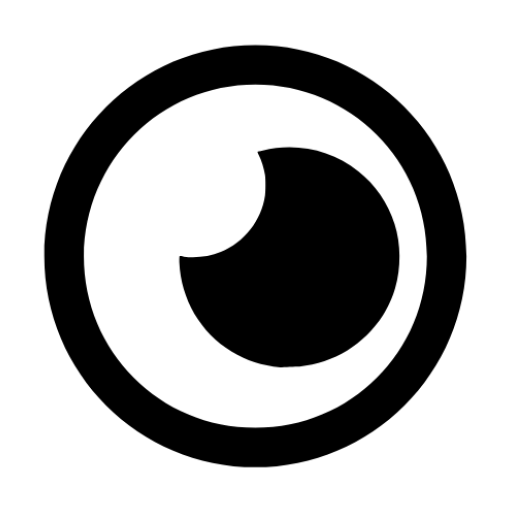NDI HX Camera: Easy Streaming
Chơi trên PC với BlueStacks - Nền tảng chơi game Android, được hơn 500 triệu game thủ tin tưởng.
Trang đã được sửa đổi vào: Jan 23, 2024
Play NDI HX Camera: Easy Streaming on PC
Turn your phone into a professional live-streaming NDI camera and start streaming high-quality, low-latency video and audio with the push of a button.
NDI HX Camera is the official NDI app that makes your phone seamlessly capable of sending video to popular platforms like MS Teams, Skype, Zoom, and many more. For professionals, it's the ideal tool to bring mobile phones as a source into your live production system.
More flexibility and additional perspectives: introduce new camera angles and add vantage points to your coverage to bring completely new dimensions to your live broadcasts, webcasts, and presentations.
Note: Requires support for NDI 4 or newer.
PROFESSIONAL SETTINGS ON THE PALM OF YOUR HAND:
- Choose between high, medium, and low bandwidth mode to fit your network's capabilities
- Optional grid overlay
- Autofocus
- Pinchable zoom
- Front and rear camera selection
- On-screen connection meter
- Tally display for preview and on-air status
Download NDI HX Camera and start streaming from your phone to your network today!
Chơi NDI HX Camera: Easy Streaming trên PC. Rất dễ để bắt đầu
-
Tải và cài đặt BlueStacks trên máy của bạn
-
Hoàn tất đăng nhập vào Google để đến PlayStore, hoặc thực hiện sau
-
Tìm NDI HX Camera: Easy Streaming trên thanh tìm kiếm ở góc phải màn hình
-
Nhấn vào để cài đặt NDI HX Camera: Easy Streaming trong danh sách kết quả tìm kiếm
-
Hoàn tất đăng nhập Google (nếu bạn chưa làm bước 2) để cài đặt NDI HX Camera: Easy Streaming
-
Nhấn vào icon NDI HX Camera: Easy Streaming tại màn hình chính để bắt đầu chơi