
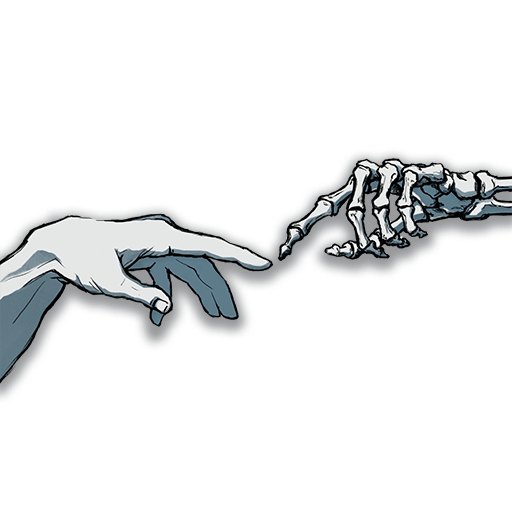
Life simulator. New life 2
Play on PC with BlueStacks – the Android Gaming Platform, trusted by 500M+ gamers.
Page Modified on: January 24, 2020
Play Life simulator. New life 2 on PC
The game is being finalized and is still improving. Therefore, play and write your wishes for improvements. But even now, the game has implemented many interesting features.
Simulator Features:
- You can live life from birth to death
- It is possible to equip a cemetery
- Can play in Russian and English
- The game has many types of making money: job, freelance, deposits and business
- You can open and grow your business
- Player can upgrade his skills.
- In the game you can travel to different cities and countries
- Each city has its own unique attractions.
- Different activities affect your character’s development in different ways.
- This game has a complex system of relationships with other characters. You can build relationships, marry and raise children
- You can rent and buy housing, as well as various goods and vehicles
- You can work at different jobs and get different salaries
- There are diseases in the game that need to be treated
- You can be a freelancer: a blogger, photographer, programmer, translator, and many, many others
- The player needs to plan spending money and time on different aspects of life
- Lots and lots of things
Try to live in this difficult world
Play Life simulator. New life 2 on PC. It’s easy to get started.
-
Download and install BlueStacks on your PC
-
Complete Google sign-in to access the Play Store, or do it later
-
Look for Life simulator. New life 2 in the search bar at the top right corner
-
Click to install Life simulator. New life 2 from the search results
-
Complete Google sign-in (if you skipped step 2) to install Life simulator. New life 2
-
Click the Life simulator. New life 2 icon on the home screen to start playing



