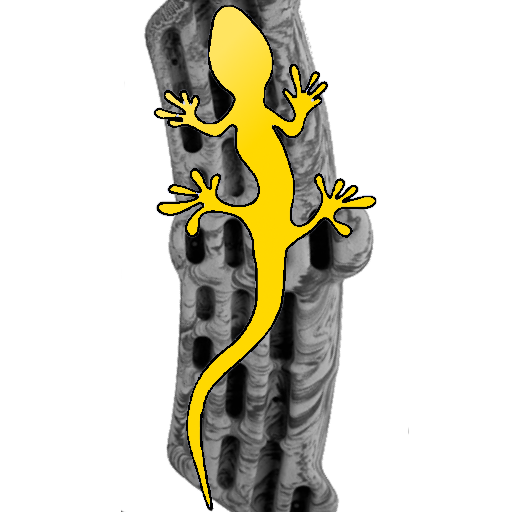Hang Tight - Hangboard Trainer
Play on PC with BlueStacks – the Android Gaming Platform, trusted by 500M+ gamers.
Page Modified on: January 8, 2020
Play Hang Tight - Hangboard Trainer on PC
Use Hang Tight with a hangboard to improve your strength and climb harder and crush your project!
A simple, easy to use hangboard trainer - quickly set up a workout or load one of your saved workouts.
Fingerboards are a simple yet effective way to train finger strength for rock climbing and bouldering. Repeated hangs from a fingerboard quickly improves finger strength for intermediate to advanced climbers. Holding tiny edges or horrible slopers is all part of climbing harder and the best way to train for these is to use a fingerboard.
(Please note hangboards/fingerboards are not recommended for beginner climbers or children. Always seek advice from experienced climbing professionals if you are unsure)
Simply put, it's an easy to use hangboard/fingerboard timer to get you sending your project sooner!
Features:
* Easily create hang board/fingerboard workouts
* Save your hangboard/fingerboard workouts for repeated use
* Edit / Delete your saved hangboard/fingerboard workouts
* Customization settings - vibration, sound, etc
Please email SoftwareOverflow@gmail.com with any feedback or issues.
Play Hang Tight - Hangboard Trainer on PC. It’s easy to get started.
-
Download and install BlueStacks on your PC
-
Complete Google sign-in to access the Play Store, or do it later
-
Look for Hang Tight - Hangboard Trainer in the search bar at the top right corner
-
Click to install Hang Tight - Hangboard Trainer from the search results
-
Complete Google sign-in (if you skipped step 2) to install Hang Tight - Hangboard Trainer
-
Click the Hang Tight - Hangboard Trainer icon on the home screen to start playing