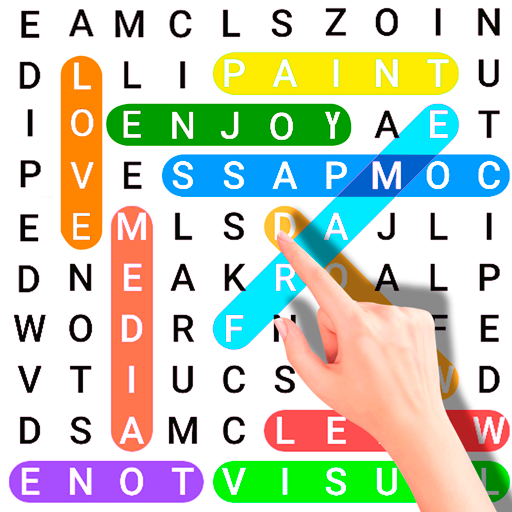2020 New Year Game
Jouez sur PC avec BlueStacks - la plate-forme de jeu Android, approuvée par + 500M de joueurs.
Page Modifiée le: 14 janvier 2020
Play 2020 New Year Game on PC
Discover 3 unique game modes:
2020 Candy Shot
2020 Gift Rescue
2020 Block Puzzle
Not only stop at 3 game modes, more free games will be added.
2020 Candy Shot: Fill all the gifts with sweet candies to complete all levels. Control objects in the correct direction, control the candy into the gift box. Gift boxes full of sweets will be given by Christmas Santa on Christmas Eve.
2020 Gift Rescue: Rescue the gift boxes to deliver to Santa with a rope. Rescue all the gift boxes, you will be the winner in 2020 games.
2020 Block Puzzle: Entertaining with the colorful blocks. Your task is to calculate that the sum of the horizontal and vertical rows of the table is equal to 20. Interesting, right? I said this is a game for 2020 only.
You will have a wonderful Christmas and New Year holiday with the 2020 New Year Game. It's 100% free for everyone.
Now, let’s play 2020 New Year Game. We wish you a Merry Christmas and Happy New Year.
Jouez à 2020 New Year Game sur PC. C'est facile de commencer.
-
Téléchargez et installez BlueStacks sur votre PC
-
Connectez-vous à Google pour accéder au Play Store ou faites-le plus tard
-
Recherchez 2020 New Year Game dans la barre de recherche dans le coin supérieur droit
-
Cliquez pour installer 2020 New Year Game à partir des résultats de la recherche
-
Connectez-vous à Google (si vous avez ignoré l'étape 2) pour installer 2020 New Year Game
-
Cliquez sur l'icône 2020 New Year Game sur l'écran d'accueil pour commencer à jouer