
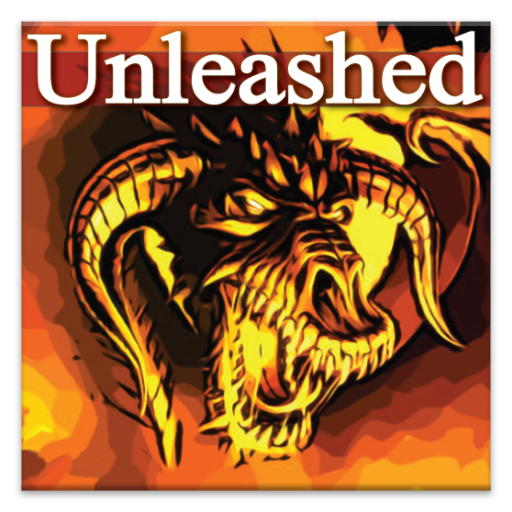
Summoner Call Unleashed
Graj na PC z BlueStacks – Platforma gamingowa Android, która uzyskała zaufanie ponad 500 milionów graczy!
Strona zmodyfikowana w dniu: 26 grudnia 2013
Play Summoner Call Unleashed on PC
What you will get with this edition?
- No more ADs!
- 5 Times higher daily limit on multiplayer games
- 3 Exclusive new cards
- Infinite gratitude for supporting development and multiplayer server costs
So... Are you ready for the final battle to defend your reign?
In an ancient era, the most feared fighter was The Summoner: a warrior who mastered the summoning arts to call powerful creatures to fight along his side.
Join the battle in this CCG (Collectible Card Game) with a simplified but deep and quick gameplay, with some RPG elements such as character levelling and deck improvements.
Featuring:
- 3 heroes, each one with a different attributes set
- 30 enemies with unique skills!
- Over 60 cards with various effects: summon, damage, cure, poison and so
- 15+ creatures to summon on your side
- Global Leaderboards shared with WP users
- Online competitive multiplayer with levelling and rankings, Windows Phone and Android cross plaform!
- Deck customization
- And much much more
If you have any problem, feel free to drop an e-mail!
Thanks to everybody for your support, comments are welcome!
Zagraj w Summoner Call Unleashed na PC. To takie proste.
-
Pobierz i zainstaluj BlueStacks na PC
-
Zakończ pomyślnie ustawienie Google, aby otrzymać dostęp do sklepu Play, albo zrób to później.
-
Wyszukaj Summoner Call Unleashed w pasku wyszukiwania w prawym górnym rogu.
-
Kliknij, aby zainstalować Summoner Call Unleashed z wyników wyszukiwania
-
Ukończ pomyślnie rejestrację Google (jeśli krok 2 został pominięty) aby zainstalować Summoner Call Unleashed
-
Klinij w ikonę Summoner Call Unleashed na ekranie startowym, aby zacząć grę




