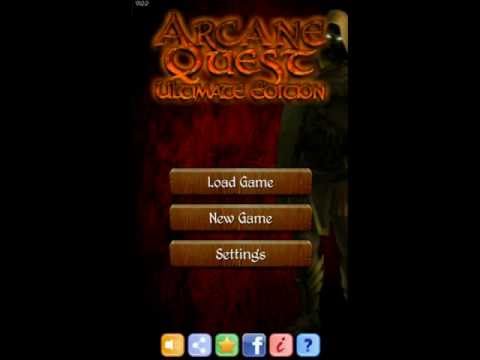Arcane Quest
Играйте на ПК с BlueStacks – игровой платформе для приложений на Android. Нас выбирают более 500 млн. игроков.
Страница изменена: 30 октября 2014 г.
Play Arcane Quest on PC
Plunge into the depths of darkness with your team of heroes and fight evil creatures to reach your goal. Courage, bravery, and intelligence will all be needed if you are to succeed.
In this classic-style board game, you can choose from 4 different heroes, each with different skills: warrior, wizard, dwarf or elf.
Collect gold, special items and new equipment to face the most challenging of enemies.
Use arcane spells or brute force, and carefully plan your strategy to succeed in your mission.
Also featuring:
- A unique storyline for each quest
- A complete classic style board game system: movement and combat dice, special cards, items, traps, treasures and a lot more!
- Saving engine to pause and resume your adventure at any time
- An exciting fantasy style soundtrack
- And much, much more!
The Ultimate Edition includes new quests and removes in game ADs!
Играйте в игру Arcane Quest на ПК. Это легко и просто.
-
Скачайте и установите BlueStacks на ПК.
-
Войдите в аккаунт Google, чтобы получить доступ к Google Play, или сделайте это позже.
-
В поле поиска, которое находится в правой части экрана, введите название игры – Arcane Quest.
-
Среди результатов поиска найдите игру Arcane Quest и нажмите на кнопку "Установить".
-
Завершите авторизацию в Google (если вы пропустили этот шаг в начале) и установите игру Arcane Quest.
-
Нажмите на ярлык игры Arcane Quest на главном экране, чтобы начать играть.