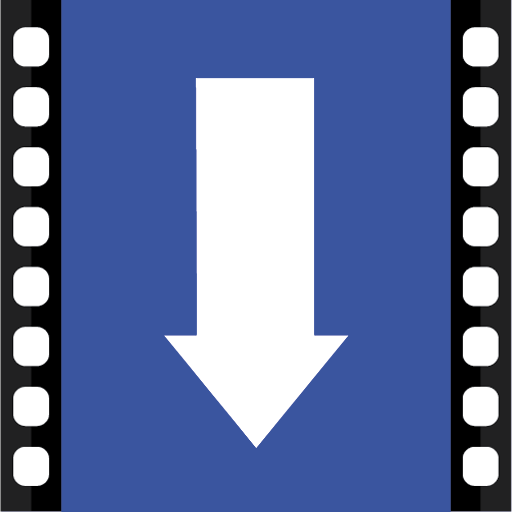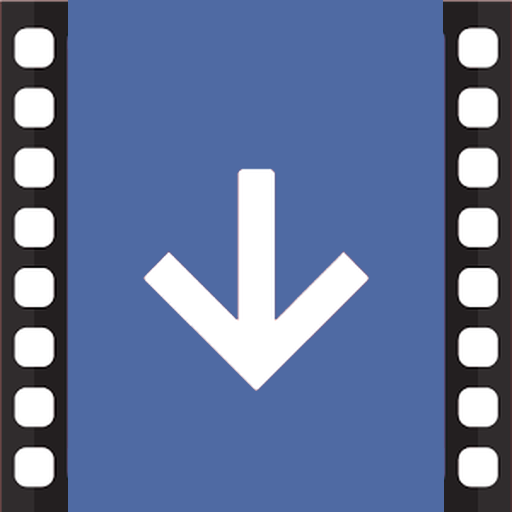Video Downloader for Facebook - No login required
BlueStacksを使ってPCでプレイ - 5憶以上のユーザーが愛用している高機能Androidゲーミングプラットフォーム
Play Video Downloader for Facebook - No login required on PC
Now you can download and save videos from Facebook without login, no longer required to login, this protect you privacy.
You can easy download videos from Facebook news feed, groups, pages, friends, etc... but if the video privacy is friends private videos then you still need to login.
How to download Facebook video
1. Turn on auto download for copied link
2. Open Facebook and Copy Link
3. Video Downloader will Open and the video will start download automatically
4. If you choose to paste the link then hit the Download button and video will start downloading.
Features:
✓ Protect your privacy, download video from Facebook without login.
✓ Supports downloading multiple videos at the same time
✓ After downloading the video from Facebook you can watch it without internet
✓ Watch video with the built-in video player with the app
✓ High speed downloader
✓ Share videos that you downloaded with friends and loved one.
If you enjoying this app do not forget to leave a five ⭐️⭐️⭐️⭐️⭐️ stars for us, comments and feedback so we can improve the app and make it better.
Notes:
- This app Video downloader for Facebook is NOT affiliated with or endorsed by the Facebook official network.
- Any unauthorized re-uploading or downloading of contents and/or violations of Intellectual property rights is the sole responsibility of the user.
Video Downloader for Facebook - No login requiredをPCでプレイ
-
BlueStacksをダウンロードしてPCにインストールします。
-
GoogleにサインインしてGoogle Play ストアにアクセスします。(こちらの操作は後で行っても問題ありません)
-
右上の検索バーにVideo Downloader for Facebook - No login requiredを入力して検索します。
-
クリックして検索結果からVideo Downloader for Facebook - No login requiredをインストールします。
-
Googleサインインを完了してVideo Downloader for Facebook - No login requiredをインストールします。※手順2を飛ばしていた場合
-
ホーム画面にてVideo Downloader for Facebook - No login requiredのアイコンをクリックしてアプリを起動します。