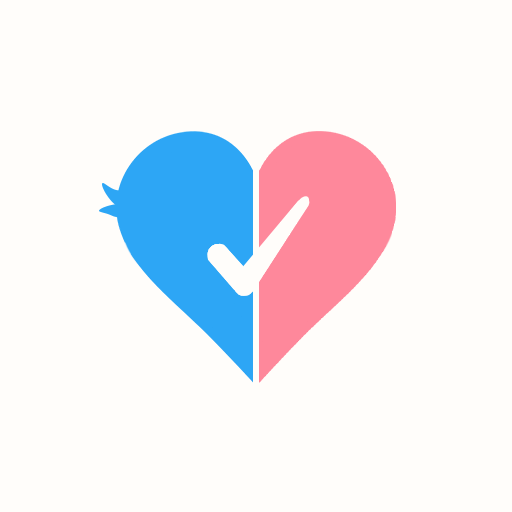このページには広告が含まれます

Twitterのフォロー解除アプリ
ソーシャルネットワーク | Nexa Labs
BlueStacksを使ってPCでプレイ - 5憶以上のユーザーが愛用している高機能Androidゲーミングプラットフォーム
Play Unfollow app for Twitter on PC
Looking for a free app to manage your twitter account? Unfollow app for twitter is a one stop solution to find your mutuals, fans, non-followers along with tons of other insights.
***************************
APP FEATURES
***************************
- Find your non-followers
- Unfollow your non-followers
- Find users whom you don’t follow
- Follow back Fans
- Find people with similar interest
- Follower tracker: Track daily followers
- Unfollow tracker: Track daily unfollowers
- Unfollow notifications: Get notification for new followers and unfollowers, turn off or configure the frequency of notifications in app settings.
Disclaimer
- This app is not affiliated to Twitter
- App uses Twitter's API and is compliant with API usage policy
- App does not store any user information
***************************
APP FEATURES
***************************
- Find your non-followers
- Unfollow your non-followers
- Find users whom you don’t follow
- Follow back Fans
- Find people with similar interest
- Follower tracker: Track daily followers
- Unfollow tracker: Track daily unfollowers
- Unfollow notifications: Get notification for new followers and unfollowers, turn off or configure the frequency of notifications in app settings.
Disclaimer
- This app is not affiliated to Twitter
- App uses Twitter's API and is compliant with API usage policy
- App does not store any user information
Twitterのフォロー解除アプリをPCでプレイ
-
BlueStacksをダウンロードしてPCにインストールします。
-
GoogleにサインインしてGoogle Play ストアにアクセスします。(こちらの操作は後で行っても問題ありません)
-
右上の検索バーにTwitterのフォロー解除アプリを入力して検索します。
-
クリックして検索結果からTwitterのフォロー解除アプリをインストールします。
-
Googleサインインを完了してTwitterのフォロー解除アプリをインストールします。※手順2を飛ばしていた場合
-
ホーム画面にてTwitterのフォロー解除アプリのアイコンをクリックしてアプリを起動します。