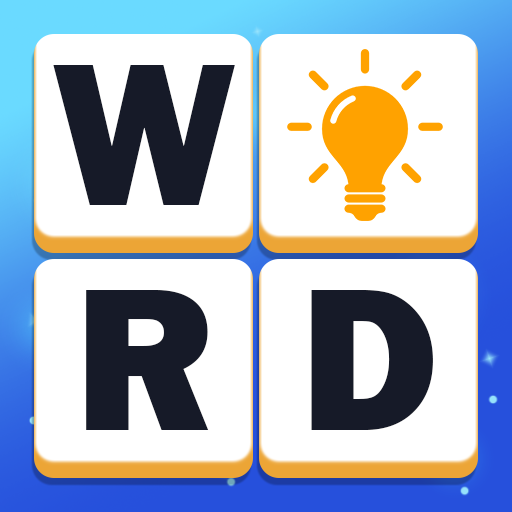Archer War: Merge n Shoot
Play on PC with BlueStacks – the Android Gaming Platform, trusted by 500M+ gamers.
Page Modified on: Sep 25, 2023
Play Archer War: Merge n Shoot on PC
In a world where only the strongest survive, you must become the ultimate archery master. Each archer has their own unique abilities, so merge them wisely to create the ultimate team of archers for any challenge. Use your skills to adjust the angle and trajectory of your shots to take down your enemies. Battle your way through hordes of enemies, protect your tower from destruction, and become a legend in a thrilling archery game.
Archer War: Merge n Shoot - How to play:
🕌 Merge archers of the same type by dragging and dropping them onto each other. The more archers you merge, the stronger your army will become
🕌 Deploy your archers strategically on the battlefield to maximize their damage output
🕌 Aim your bow and arrow, adjust the bow's angle and the shot's strength. The more accurate your shot, the more damage you will inflict
🕌 Defeat all of the enemy units before they reach your tower
Archer War: Merge n Shoot highlight features:
🕌 A unique combination of merge gameplay and archery mechanics
🕌 Strategic merge game which you must carefully choose which bowmasters to merge and deploy in order to defeat the enemy
🕌 Various levels with different scenarios, enemies, and challenges
🕌 Stunning 3D graphics & immersive sound effects
Archer War: Merge n Shoot is a challenging and addictive game that will test your skills as a tactician and archer. If you are a fan of archery games or turn-based strategy games, then you will love Archer War: Merge n Shoot. Download the game today and start your journey to become the ultimate archer!
Play Archer War: Merge n Shoot on PC. It’s easy to get started.
-
Download and install BlueStacks on your PC
-
Complete Google sign-in to access the Play Store, or do it later
-
Look for Archer War: Merge n Shoot in the search bar at the top right corner
-
Click to install Archer War: Merge n Shoot from the search results
-
Complete Google sign-in (if you skipped step 2) to install Archer War: Merge n Shoot
-
Click the Archer War: Merge n Shoot icon on the home screen to start playing