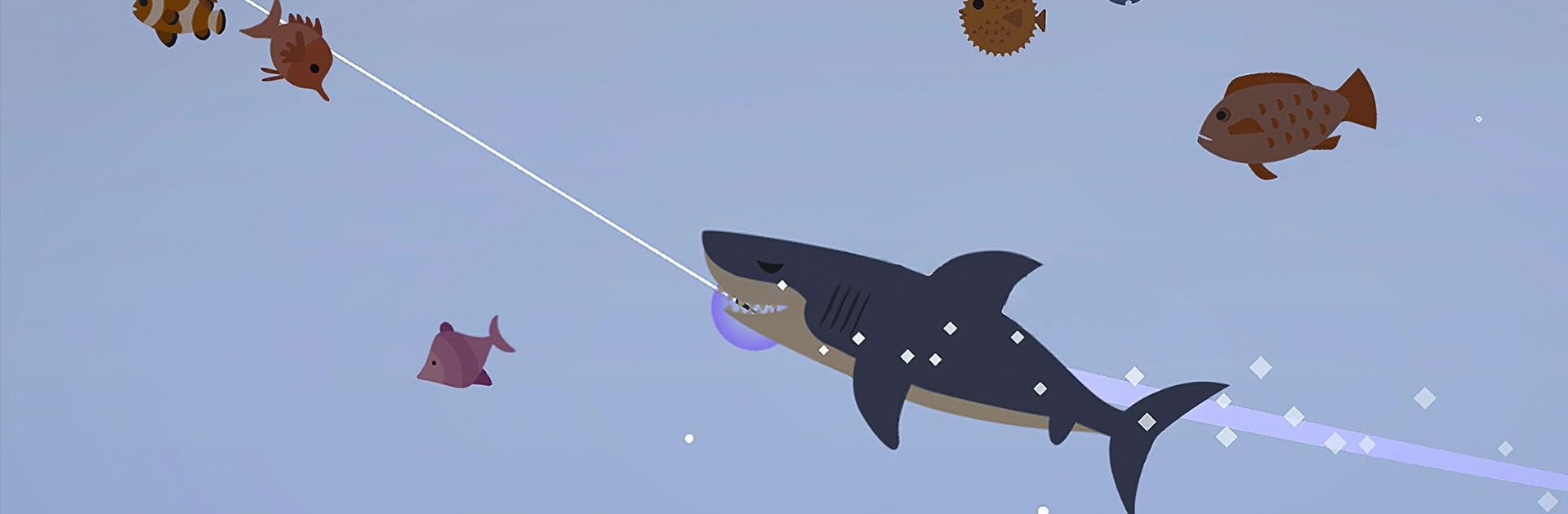

Angeln und Leben
Spiele auf dem PC mit BlueStacks - der Android-Gaming-Plattform, der über 500 Millionen Spieler vertrauen.
Seite geändert am: May 29, 2025
Play Fishing and Life on PC or Mac
Fishing and Life is a Simulation game developed by Nexelon inc. BlueStacks app player is the best platform to play this Android game on your PC or Mac for an immersive gaming experience.
In the hustle and bustle of our daily lives, finding moments of peace and serenity can feel like a distant dream. Fishing and Life, however, invites you to experience the soothing embrace of the sea, offering a tranquil escape from the stresses of reality.
Imagine a world where your only task is to cast your line into the vast ocean, listening to the gentle lull of waves as they kiss the shore. This game, with its beautiful graphics and relaxing gameplay, immerses you in a virtual paradise where worries fade away, and the simple act of fishing becomes a healing ritual.
With just a few taps, you can navigate the serene waters, encountering majestic whales that gracefully glide beneath the surface. The game’s calming ASMR effects enhance the experience, making you feel as though you’re truly at the beach, your feet in the sand, fishing rod in hand.
Fishing and Life is more than just a game; it’s a meditative journey, a chance to heal your heart and rejuvenate your soul. Whether you’re a seasoned angler or a novice, this enchanting game welcomes everyone to unwind and find solace in the art of fishing. So, cast your worries aside, embrace the tranquility of the sea, and let the healing begin. Enjoy this game with BlueStacks today!
Spiele Angeln und Leben auf dem PC. Der Einstieg ist einfach.
-
Lade BlueStacks herunter und installiere es auf deinem PC
-
Schließe die Google-Anmeldung ab, um auf den Play Store zuzugreifen, oder mache es später
-
Suche in der Suchleiste oben rechts nach Angeln und Leben
-
Klicke hier, um Angeln und Leben aus den Suchergebnissen zu installieren
-
Schließe die Google-Anmeldung ab (wenn du Schritt 2 übersprungen hast), um Angeln und Leben zu installieren.
-
Klicke auf dem Startbildschirm auf das Angeln und Leben Symbol, um mit dem Spielen zu beginnen




